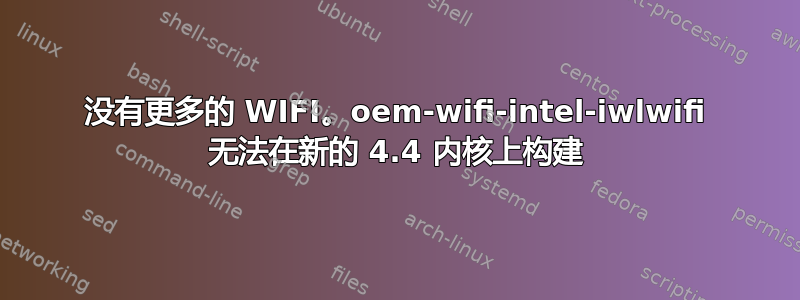
我的 Dell Latitude 5590 内置 wifi 卡出现问题Ubuntu 16.04 LTS。问题发生前发生了什么:
- 我收到通知说我的笔记本电脑有更新,更新了它,注册了 MOK(正如它所请求的),一切运行正常。
- 我决定删除 Code::Blocks,结果这
- 重启电脑后,Ubuntu 丢失了嵌入式 wifi 适配器
sudo lshw -C Network节目
*-network UNCLAIMED
description: Network controller
product: Wireless 8265 / 8275
vendor: Intel Corporation
lspci -nn识别适配器
02:00.0 Network controller [0280]:
Corporation Wireless 8265 / 8275 [8086:24fd] (rev 78)
输出rfkill list为
0: dell-wifi: Wireless LAN
Soft blocked: no
Hard blocked: no
1: dell-bluetooth: Bluetooth
Soft blocked: yes
Hard blocked: no
2: phy0: Wireless LAN
Soft blocked: no
Hard blocked: no
据我了解,问题出在oem-wifi-intel-iwlwifi-lp1757035-4.4-dkms-dkms,因为然后我尝试重新安装它sudo apt-get install --reinstall oem-wifi-intel*,它停止,发出信号
Bad return status for module build on kernel: 4.4.0-143-generic
答案1
4.4 内核不支持您的无线适配器。这就是您安装了一些带有该驱动程序反向移植的 dkms 模块的原因。
内核更新后,驱动程序无法构建,或者被安全启动阻止。
我建议完全删除该 dkms 包并切换到支持无线适配器的 HWE 内核。
首先使用 grub 菜单启动之前的内核。Wi-Fi 应该可以工作。
然后在终端中运行
sudo apt purge 'oem-wifi-intel.*'
sudo apt install linux-generic-hwe-16.04
重启。


