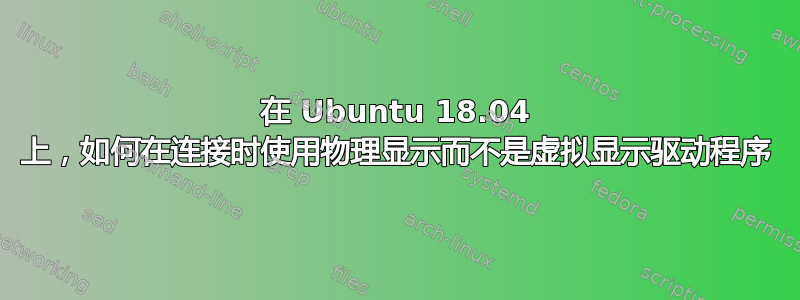
我有一台 Intel NUC,它搭载了 Ubuntu 18.04,大多数时候都用作服务器。有时 SSH 不够用,我需要使用 Team Viewer 来控制它。这就是我安装和设置 xserver-xorg-video-dummy 的原因,因为 Team Viewer 需要一些显示器。一切正常,但当我想连接物理显示器(在没有网络的情况下控制服务器)时,虚拟显示器不允许使用物理显示器,并且监视器显示没有信号。有没有办法配置 Ubuntu 以同时使用物理显示器和虚拟显示器,但让物理显示器成为最需要的?我的意思是当我连接它时 Ubuntu 会使用它,当断开连接时 Ubuntu 会切换到虚拟显示器。
我对虚拟 /etc/X11/xorg.conf 的工作配置如下:
# This xorg configuration file is meant to be used
# to start a dummy X11 server.
# For details, please see:
# https://www.xpra.org/xorg.conf
# Here we setup a Virtual Display of 1920x1080 pixels
Section "Device"
Identifier "Configured Video Device"
Driver "dummy"
VideoRam 256000
EndSection
Section "Monitor"
Identifier "Configured Monitor"
HorizSync 5.0 - 1000.0
VertRefresh 5.0 - 200.0
EndSection
Section "Screen"
Identifier "Default Screen"
Monitor "Configured Monitor"
Device "Configured Video Device"
DefaultDepth 24
SubSection "Display"
Depth 24
Modes "1920x1080" "1280x720"
EndSubSection
EndSection


