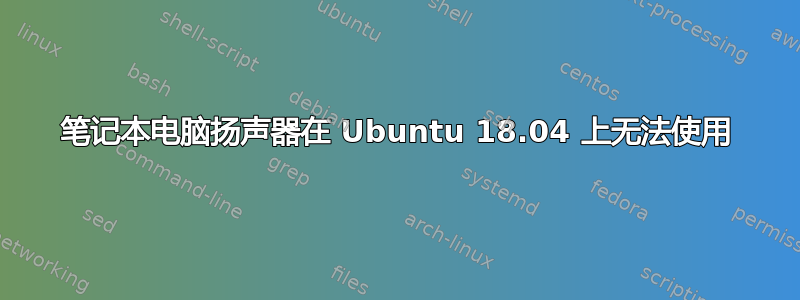
我的笔记本电脑内置扬声器不工作。实际上,没有声音。
我的笔记本电脑 :三星 NT950SBE-X716
我收集了以下似乎有帮助的信息。
- 设置-声音截图
sudo alsamixer截屏lspci结果
00:00.0 Host bridge: Intel Corporation Device 3e34 (rev 0b)
00:02.0 VGA compatible controller: Intel Corporation Device 3ea0
00:04.0 Signal processing controller: Intel Corporation Xeon E3-1200 v5/E3-1500 v5/6th Gen Core Processor Thermal Subsystem (rev 0b)
00:12.0 Signal processing controller: Intel Corporation Device 9df9 (rev 11)
00:13.0 Serial controller: Intel Corporation Device 9dfc (rev 11)
00:14.0 USB controller: Intel Corporation Device 9ded (rev 11)
00:14.2 RAM memory: Intel Corporation Device 9def (rev 11)
00:14.3 Network controller: Intel Corporation Device 9df0 (rev 11)
00:15.0 Serial bus controller [0c80]: Intel Corporation Device 9de8 (rev 11)
00:15.2 Serial bus controller [0c80]: Intel Corporation Device 9dea (rev 11)
00:16.0 Communication controller: Intel Corporation Device 9de0 (rev 11)
00:1c.0 PCI bridge: Intel Corporation Device 9dbc (rev f1)
00:1d.0 PCI bridge: Intel Corporation Device 9db4 (rev f1)
00:1d.4 PCI bridge: Intel Corporation Device 9db0 (rev f1)
00:1f.0 ISA bridge: Intel Corporation Device 9d84 (rev 11)
00:1f.3 Multimedia audio controller: Intel Corporation Device 9dc8 (rev 11)
00:1f.4 SMBus: Intel Corporation Device 9da3 (rev 11)
00:1f.5 Serial bus controller [0c80]: Intel Corporation Device 9da4 (rev 11)
01:00.0 PCI bridge: Intel Corporation JHL6540 Thunderbolt 3 Bridge (C step) [Alpine Ridge 4C 2016] (rev 02)
02:00.0 PCI bridge: Intel Corporation JHL6540 Thunderbolt 3 Bridge (C step) [Alpine Ridge 4C 2016] (rev 02)
02:01.0 PCI bridge: Intel Corporation JHL6540 Thunderbolt 3 Bridge (C step) [Alpine Ridge 4C 2016] (rev 02)
02:02.0 PCI bridge: Intel Corporation JHL6540 Thunderbolt 3 Bridge (C step) [Alpine Ridge 4C 2016] (rev 02)
02:04.0 PCI bridge: Intel Corporation JHL6540 Thunderbolt 3 Bridge (C step) [Alpine Ridge 4C 2016] (rev 02)
03:00.0 System peripheral: Intel Corporation JHL6540 Thunderbolt 3 NHI (C step) [Alpine Ridge 4C 2016] (rev 02)
37:00.0 USB controller: Intel Corporation JHL6540 Thunderbolt 3 USB Controller (C step) [Alpine Ridge 4C 2016] (rev 02)
6c:00.0 3D controller: NVIDIA Corporation GP108M [GeForce MX150] (rev a1)
6d:00.0 Non-Volatile memory controller: Samsung Electronics Co Ltd NVMe SSD Controller SM981/PM981
答案1
答案2
尝试在终端中安装脉冲音频音量控制:
sudo apt install pavucontrol
然后在终端中启动它
pavucontrol & exit
调整输出设备设置,看看是否有声音。



