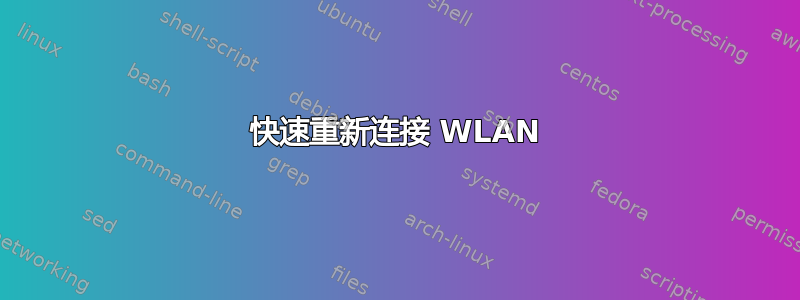
断开 WLAN 连接后,我想重新连接。所以我想关闭 WLAN 然后重新打开。如何在 18.04 中快速完成此操作?
直到 14.04 我才通过单击顶部栏中的 WLAN 标志并按下来w关闭它,然后再次按相同方式将其打开。
然而在 18.04 中,这更加费力。在 18.04 中有没有简单的方法可以做到这一点?
答案1
我编写了一个bash脚本来处理这个问题。你可以net-o-matic从https://github.com/waltinator/net-o-matic.git- 注意(WiFi)网络故障,然后执行用户指定的方式修复它。
walt@bat:~(0)$ net-o-matic --help
net-o-matic [-h|--help] [-v|--verbose] <config.file>
Monitor the wireless network, and when it goes down, Do The
Next Thing (as specified by the <config.file>), to bring
the wireless net up.
The <config.file> contains #comments, blank lines, AND
single line commands, of your choice, to correct the
wireless network down condition. The first command in the
<config.file> will be executed the first time the net goes
down (or if the net is down when net-o-matic begins), the second
command will be executed the next time the net goes down,
and so forth, wrapping around at the end. The number of
single line commands in the <config.file> is unlimited.
walt@bat:~(2)$


