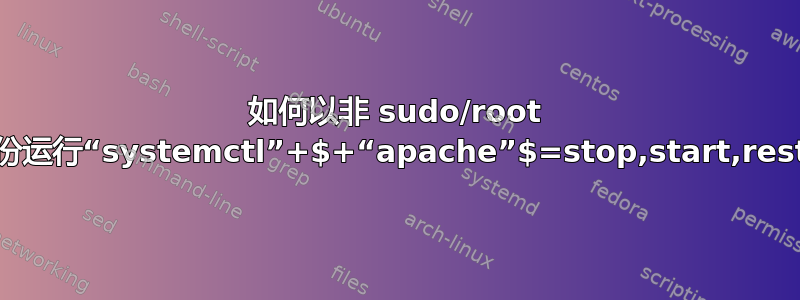
是的,基本上就是标题,我想通过一个可以通过 SSH 运行 Linux 脚本的应用程序来执行这些操作。我只想使用我的基本用户从 systemctl 运行这三个,而不是全部。
那谢谢啦。
答案1
尝试使用--user开关。从systemctl(1)
--user Talk to the service manager of the calling user, rather than the
系统的服务管理器。
您可以按照此说明进行操作邮政。
答案2
创建一个Cmnd_Alias如下/etc/sudoers的:
Cmnd_Alias APACHEADMIN = /usr/bin/systemctl start apache2, /usr/bin/systemctl restart apache2, /usr/bin/systemctl stop apache2
然后为用户权限添加一行:
jsmith ALL = NOPASSWD: APACHEADMIN


