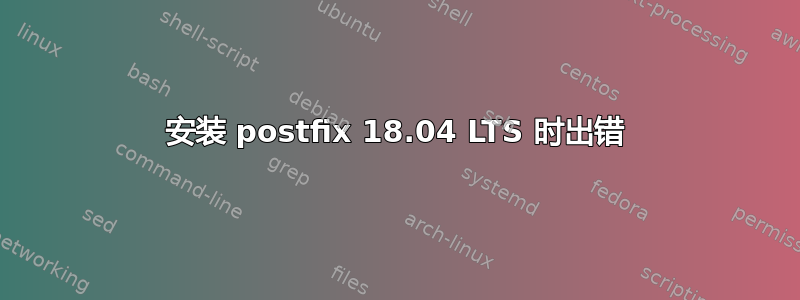
还没有在这台机器上做太多事情,但是当我尝试安装 Postfix 时,它对我这样做了。我正在尝试为我的 Linux 课程构建一个电子邮件服务器。
root@mail:~# sudo apt-get install postfix -y
正在读取软件包列表...完成
构建依赖关系树
正在读取状态信息...完成
以下软件包已自动安装,不再需要:python3-netifaces
使用“sudo apt autoremove”将其删除。
建议的软件包:procmail postfix-mysql postfix-pgsql postfix-ldap postfix-pcre postfix-lmdb postfix-sqlite sasl2-bin dovecot-common resolvconf postfix-cdb postfix-doc
下列新软件包将被安装:postfix 0 个升级、1 个新安装、0 个要删除且 140 个未升级。
需要获取 1,147 kB 的档案。
此操作后,将使用4,077 kB的额外磁盘空间。
错误:1http://us.archive.ubuntu.com/ubuntubionic-updates/main amd64 postfix amd64 3.3.0-1ubuntu0.2 无法解析“us.archive.ubuntu.com”E:无法获取http://us.archive.ubuntu.com/ubuntu/pool/main/p/postfix/postfix_3.3.0-1ubuntu0.2_amd64.deb 无法解析“us.archive.ubuntu.com”E:无法获取某些档案,也许运行 apt-get update 或尝试使用 --fix-missing?
答案1
如何在 Ubuntu 18.04 上安装和配置 Postfix 来自 digitalocean 的这个答案


