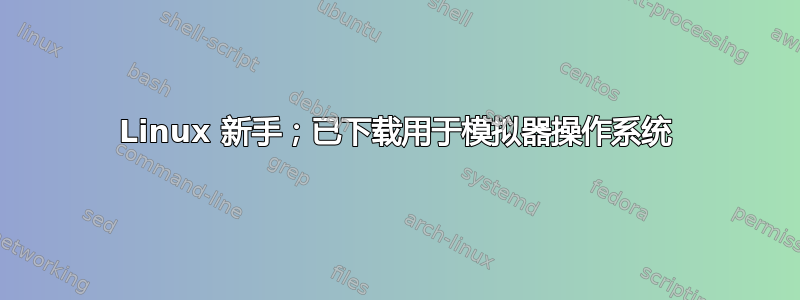
你好,我对 Linux 非常陌生,刚开始的时候,我买了一个拇指驱动器,并决定将 Ubuntu 19.04 安装到我内置驱动器的一个分区上。我寻找了一些经典的 NES 模拟器和 Playstation 模拟器。在寻找一些模拟器时,我发现 Ubuntu 文件中已经有一个 apt,所以我打开终端并运行命令来安装 PCSXR。我正在寻找一些 ROM 来下载以便在我新安装的模拟器上玩,这些文件大多是 .zip,作为一个 Windows 的忠实粉丝,我解压了它们并寻找一个 Setup.exe 应用程序来运行安装,但似乎找不到任何文件。我还尝试下载一些其他模拟器并添加一些 PPA,但我收到一条错误消息
alexdavis1998@Alex-Davis:~$ sudo apt-add-repository ppa:gregory-hainaut/pcsx2.official.ppa
The Official pcsx2 ppa, provided by the pcsx2 team. This ppa contains a
regular package snapshot of pcsx2. We are not package experts, but we
try to follow the debian policy.
* We suggest you use https//github.com/PCSX2/pcsx2/issues to
report issues with pcsx2.
* The package is 32bit only, but can be installed on systems that fully
support multiarch. You need at least Ubuntu Precise.
* This PPA provides the latest stable versions (1.4). Daily unstable build can be downloaded from this https://launchpad.net/~pcsx2-team/+archive/ubuntu/pcsx2-daily
* PPA doesn't allow to upload package on unsupported Ubuntu. In short it only remains LTS and latest version.
More info: https//launchpad.net/~gregory-hainaut/+archive/ubuntu/pcsx2.official.ppa
Press [ENTER] to continue or Ctrl-c to cancel adding it.
Ign:1 http//dl.google.com/linux/chrome/deb stable InRelease
Hit:2 http//security.ubuntu.com/ubuntu disco-security InRelease
Hit:3 http//us.archive.ubuntu.com/ubuntu disco InRelease
Hit:4 http//us.archive.ubuntu.com/ubuntu disco-updates InRelease
Hit:5 http//dl.google.com/linux/chrome/deb stable Release
Hit:6 http//us.archive.ubuntu.com/ubuntu disco-backports InRelease
Ign:7 http//ppa.launchpad.net/gregory-hainaut/pcsx2.official.ppa/ubuntu disco InRelease
Ign:8 http//ppa.launchpad.net/sergio-br2/vbam-trunk/ubuntu disco InRelease
Err:10 http//ppa.launchpad.net/gregory-hainaut/pcsx2.official.ppa/ubuntu disco Release
404 Not Found [IP: 91.189.95.83 80]
Err:11 http//ppa.launchpad.net/sergio-br2/vbam-trunk/ubuntu disco Release
404 Not Found [IP: 91.189.95.83 80]
Reading package lists... Done
E: The repository 'http//ppa.launchpad.net/gregory-hainaut/pcsx2.official.ppa/ubuntu disco Release' does not have a Release file.
N: Updating from such a repository can't be done securely, and is therefore disabled by default.
N: See apt-secure(8) manpage for repository creation and user configuration details.
E: The repository 'http//ppa.launchpad.net/sergio-br2/vbam-trunk/ubuntu disco Release' does not have a Release file.
N: Updating from such a repository can't be done securely, and is therefore disabled by default.
N: See apt-secure(8) manpage for repository creation and user configuration details.
这是因为 Ubuntu 19.04 刚刚发布,尚未得到很多 PPA 的支持吗?我陷入困境,正在考虑删除操作系统并转到旧版本 18.04
感谢大家的帮助
答案1
尝试 retroarch。使用以下命令添加 ppa:
sudo add-apt-repository ppa:libretro/stable && sudo apt-get update && sudo apt-get install retroarch*
稳定或
sudo add-apt-repository ppa:libretro/testing && sudo apt-get update && sudo apt-get install retroarch*
用于测试。之后安装所需模拟器的核心。(来自https://www.retroarch.com/index.php?page=linux-instructions)
答案2
由于 ppa 是非官方的,因此您必须依赖维护者,有时只需一个人。有些 ppa 只提供(最后一个)LTS 的软件包,有些只提供最后一个版本的软件包。由于相对19.04较新,维护者可能需要几天/几周的时间才能准备好软件包。
github 账户上有一个相关问题(Ubuntu Cosmic 存储库没有发布文件)。
作者回答道:
由于多种原因,我不打算添加它
- 我没有空闲时间
- 一些 GCC 解决方法必须移植到 1.4 分支(回到第一点)
- 1.4 相当过时
还有另一个带有最新开发版本的 ppa(请查看 pcsx2.net 获取链接)。
问题是关于的18.10,但我认为对于的也是一样的19.04。
您可以使用每日构建 ppa反而:
sudo add-apt-repository ppa:pcsx2-team/pcsx2-daily
sudo apt install pcsx2.snapshot


