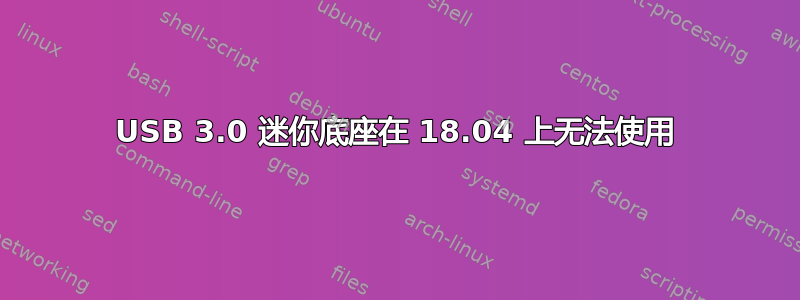
我正在尝试设置我的 USB 3.0 迷你基座(https://en.j5create.com/products/jud380)。到目前为止,除了 HDMI 端口之外,我可以让所有端口正常工作。
以下是输出lsusb:
Bus 002 Device 002: ID 8087:8000 Intel Corp.
Bus 002 Device 001: ID 1d6b:0002 Linux Foundation 2.0 root hub
Bus 001 Device 002: ID 8087:8008 Intel Corp.
Bus 001 Device 001: ID 1d6b:0002 Linux Foundation 2.0 root hub
Bus 004 Device 001: ID 1d6b:0003 Linux Foundation 3.0 root hub
Bus 003 Device 006: ID 8087:07dc Intel Corp.
Bus 003 Device 004: ID 06cb:1ac3 Synaptics, Inc.
Bus 003 Device 013: ID 0711:5601 Magic Control Technology Corp.
Bus 003 Device 012: ID 0b95:1790 ASIX Electronics Corp. AX88179 Gigabit Ethernet
Bus 003 Device 011: ID abcd:1234 Unknown
Bus 003 Device 010: ID 05e3:0610 Genesys Logic, Inc. 4-port hub
Bus 003 Device 008: ID 0bda:573c Realtek Semiconductor Corp.
Bus 003 Device 002: ID 046d:c52b Logitech, Inc. Unifying Receiver
Bus 003 Device 001: ID 1d6b:0002 Linux Foundation 2.0 root hub
和,lspci
00:00.0 Host bridge: Intel Corporation Xeon E3-1200 v3/4th Gen Core Processor DRAM Controller (rev 06)
00:01.0 PCI bridge: Intel Corporation Xeon E3-1200 v3/4th Gen Core Processor PCI Express x16 Controller (rev 06)
00:02.0 VGA compatible controller: Intel Corporation 4th Gen Core Processor Integrated Graphics Controller (rev 06)
00:03.0 Audio device: Intel Corporation Xeon E3-1200 v3/4th Gen Core Processor HD Audio Controller (rev 06)
00:04.0 Signal processing controller: Intel Corporation Device 0c03 (rev 06)
00:14.0 USB controller: Intel Corporation 8 Series/C220 Series Chipset Family USB xHCI (rev 05)
00:16.0 Communication controller: Intel Corporation 8 Series/C220 Series Chipset Family MEI Controller #1 (rev 04)
00:1a.0 USB controller: Intel Corporation 8 Series/C220 Series Chipset Family USB EHCI #2 (rev 05)
00:1b.0 Audio device: Intel Corporation 8 Series/C220 Series Chipset High Definition Audio Controller (rev 05)
00:1c.0 PCI bridge: Intel Corporation 8 Series/C220 Series Chipset Family PCI Express Root Port #1 (rev d5)
00:1c.2 PCI bridge: Intel Corporation 8 Series/C220 Series Chipset Family PCI Express Root Port #3 (rev d5)
00:1c.3 PCI bridge: Intel Corporation 8 Series/C220 Series Chipset Family PCI Express Root Port #4 (rev d5)
00:1d.0 USB controller: Intel Corporation 8 Series/C220 Series Chipset Family USB EHCI #1 (rev 05)
00:1f.0 ISA bridge: Intel Corporation HM87 Express LPC Controller (rev 05)
00:1f.2 SATA controller: Intel Corporation 8 Series/C220 Series Chipset Family 6-port SATA Controller 1 [AHCI mode] (rev 05)
00:1f.3 SMBus: Intel Corporation 8 Series/C220 Series Chipset Family SMBus Controller (rev 05)
00:1f.6 Signal processing controller: Intel Corporation 8 Series Chipset Family Thermal Management Controller (rev 05)
02:00.0 3D controller: NVIDIA Corporation GK107GLM [Quadro K1100M] (rev a1)
06:00.0 Network controller: Intel Corporation Wireless 7260 (rev 6b)
07:00.0 Unassigned class [ff00]: Realtek Semiconductor Co., Ltd. RTS5249 PCI Express Card Reader (rev 01)
我尝试loader.conf按照http://manpages.ubuntu.com/manpages/bionic/man4/umct.4freebsd.html通过添加umct_load="YES"到/boot/efi/loader/loader.conf。在我尝试此步骤之前,该/boot/efi/loader路径不存在,因此我不知道是否正在加载这个新文件。
编辑
假设基座内除 HDMI 之外的所有端口均能被检测到,我该如何仅对 HDMI 端口进行故障排除?


