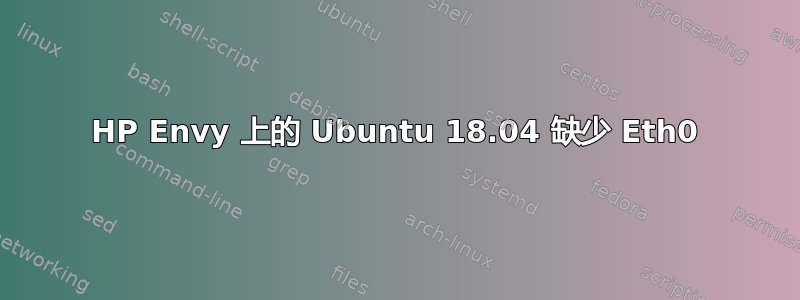
我看到过很多与此相关的问题,也尝试过很多解决方案,但似乎没有任何进展……
ifconfig -a显示:
lo: flags=73<UP,LOOPBACK,RUNNING> mtu 65536
inet 127.0.0.1 netmask 255.0.0.0
inet6 ::1 prefixlen 128 scopeid 0x10<host>
loop txqueuelen 1000 (Local Loopback)
RX packets 2058 bytes 218199 (218.1 KB)
RX errors 0 dropped 0 overruns 0 frame 0
TX packets 2058 bytes 218199 (218.1 KB)
TX errors 0 dropped 0 overruns 0 carrier 0 collisions 0
wlp1s0: flags=4163<UP,BROADCAST,RUNNING,MULTICAST> mtu 1500
inet 192.168.0.11 netmask 255.255.255.0 broadcast 192.168.0.255
inet6 fe80::311a:4c2d:f1bc:d430 prefixlen 64 scopeid 0x20<link>
ether 0c:8b:fd:f5:52:fd txqueuelen 1000 (Ethernet)
RX packets 18770 bytes 15450715 (15.4 MB)
RX errors 0 dropped 0 overruns 0 frame 0
TX packets 12143 bytes 2037808 (2.0 MB)
TX errors 0 dropped 0 overruns 0 carrier 0 collisions 0
无线运行良好...我正在运行 HP Envy 版本:
No LSB modules are available.
Distributor ID: Ubuntu
Description: Ubuntu 18.04.2 LTS
Release: 18.04
Codename: bionic
任何帮助,将不胜感激!
答案1
在 ifconfig 输出中根本看不到 eth0,这表明有线以太网设备未配置。可能由于不可预见的情况而出现驱动程序加载错误。尝试检查内核日志以查找以太网驱动程序加载问题。以下命令可能会揭示问题:
消息 | grep -i eth0


