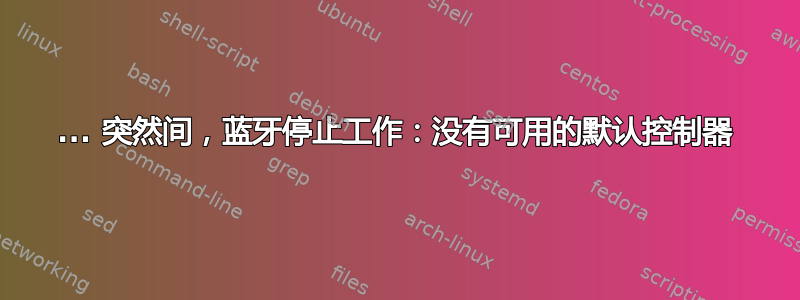
我已查看过以前类似的问题,但仍然无法使其发挥作用。
我已经尝试过以前的内核(顺便说一下,我最近没有升级它)。
在我的 Intel NUC8 bios 中,蓝牙已启用。
但如果我尝试连接我的蓝牙扬声器,我只会看到以下内容:
➜ ~ bluetoothctl
[bluetooth]# connect 00:22:37:54:51:53
No default controller available
我不确定这是否有帮助,但我注意到这个命令
➜ ~ dmesg | grep -i bluetooth
[ 3.801286] Bluetooth: Core ver 2.22
[ 3.801773] Bluetooth: HCI device and connection manager initialized
[ 3.801777] Bluetooth: HCI socket layer initialized
[ 3.801779] Bluetooth: L2CAP socket layer initialized
[ 3.801784] Bluetooth: SCO socket layer initialized
[ 4.500700] Bluetooth: BNEP (Ethernet Emulation) ver 1.3
[ 4.500702] Bluetooth: BNEP filters: protocol multicast
[ 4.500705] Bluetooth: BNEP socket layer initialized
[ 5.858216] Bluetooth: hci0: command 0xfc05 tx timeout
[ 5.858217] Bluetooth: hci0: Reading Intel version information failed (-110)
返回Reading Intel version information failed (-110)
任何想法?
答案1
我也通过关闭笔记本电脑解决了这个问题,正如问题作者提到的在评论中。
简单地重启并不能解决问题。为了彻底解决问题,我还拔掉了电源,然后再打开它。蓝牙神奇地重新出现了。


