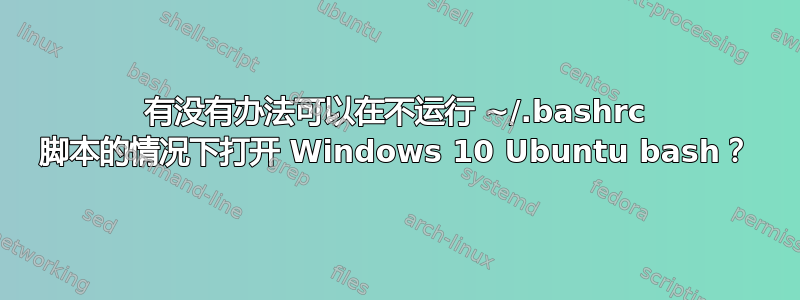
我在 Windows 10 Ubuntu Bash 中编辑 bashrc 脚本,在编辑脚本时犯了一个错误。现在 bash 在打开后立即退出。有没有办法让我在不运行 bashrc 的情况下打开 Bash,还是我必须重新安装它?
答案1
您应该能够.bashrc以与“常规” bash 基本相同的方式跳过在 WSL 中加载默认文件:
--norc Do not read and execute the system wide initialization file
/etc/bash.bashrc and the personal initialization file ~/.bashrc
if the shell is interactive. This option is on by default if
the shell is invoked as sh.
因此,打开 WindowsCMD.exe并输入
wsl.exe -e bash --norc
一旦进入交互式环境,您就可以恢复对文件所做的更改~/.bashrc。
答案2
我的 wsl 上有多个发行版。有问题的发行版不是我安装的第一个发行版,所以不是默认发行版。为了应用上述解决方案,我们必须首先将有问题的发行版设置为默认发行版,这样调用的 bash 才会被使用。
wsl --set-default --set-default Ubuntu-20.04
那么,命令
wsl.exe -e bash --norc
将调用正确的 bash。


