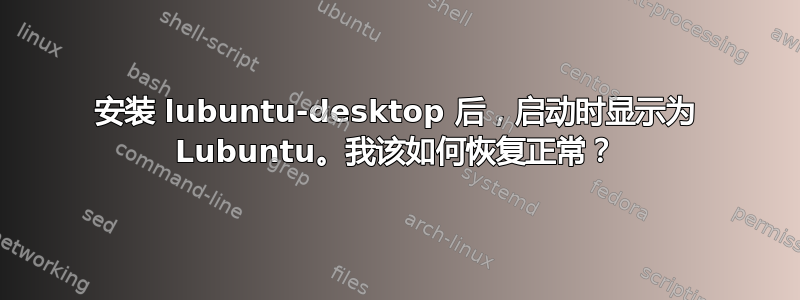
答案1
我们将使用该update-alternatives命令。但首先我们来看一下手册页中的一段代码...
更新替代方案
When using the --config option, update-alternatives will list all of
the choices for the link group of which given name is the master
alternative name. The current choice is marked with a ‘*’. You will
then be prompted for your choice regarding this link group. Depending
on the choice made, the link group might no longer be in auto mode. You
will need to use the --auto option in order to return to the automatic
mode (or you can rerun --config and select the entry marked as
automatic).
要查看其当前设置方式,请在中terminal输入:
ls -al /etc/alternatives/*plymouth*
你会看到类似这样的内容:
lrwxrwxrwx 1 root root 59 Apr 21 12:46 default.plymouth -> /usr/share/plymouth/themes/ubuntu-logo/ubuntu-logo.plymouth
lrwxrwxrwx 1 root root 55 Apr 21 12:46 default.plymouth.grub -> /usr/share/plymouth/themes/ubuntu-logo/ubuntu-logo.grub
lrwxrwxrwx 1 root root 59 Apr 21 12:45 text.plymouth -> /usr/share/plymouth/themes/ubuntu-text/ubuntu-text.plymouth
您应该注意到,我的示例符号链接实际上显示了执行以下命令后最终得到的结果。对于每个命令,系统都会要求您选择所需的启动屏幕,并且您将选择 Ubuntu 屏幕,而不是 Lubuntu 屏幕(因为它们当前已设置)。
sudo update-alternatives --config default.plymouth
sudo update-alternatives --config default.plymouth.grub
sudo update-alternatives --config text.plymouth


