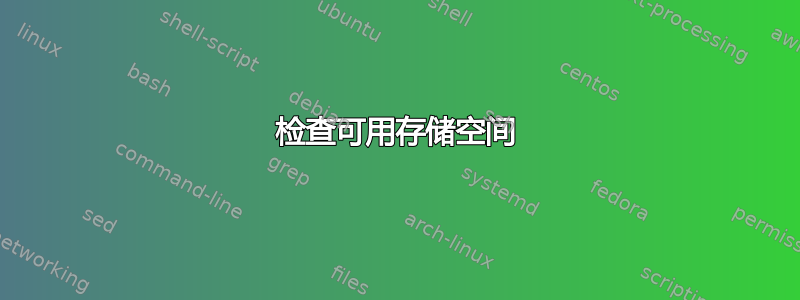
我无法找到确定有多少可用磁盘空间的方法。我看到的方法不够清晰,提供的信息似乎需要汇总起来才能形成一个整体。是否有第三方实用程序可以提供对剩余磁盘空间的准确估计?
答案1
我建议您安装 Ubuntu 软件中心提供的 stacer。
它是适用于 Linux 的一体化系统优化器和应用程序监控工具。
除了显示可用的磁盘空间之外,它还执行许多其他功能:
Act as a control panel for the startup apps
Helps to clean or remove the unnecessary cache or system log files or even the trash files.
You can now easily stop or start any particular system services or processes.
Helps to sort out the processes as per CPU, PID or even memory usages.
Uninstallation or removing an application from the system is much easier now.
Shows various system resources of the last 60 seconds of RAM, CPU, Disk, Network activity and CPU load average, etc.
You can active, delete or inactive the package repositories for Linux.
这是一个示例屏幕(来自我的系统),显示我在 SSD 上使用 116.4Gb 中的 13.4Gb:
Stacer 还提供了一个稳定的 PPA,用于在 Ubuntu 及其衍生产品中安装它。打开终端CtrlAltt并运行以下命令:
sudo add-apt-repository ppa:oguzhaninan/stacer
sudo apt-get update
sudo apt-get install stacer
您也可以通过终端中的以下命令将其完全删除:
sudo apt remove --auto-remove stacer
然后从Software & Updates >> Other SoftwareTab 中删除 PPA 存储库。
此外,File Systems本机工具中的第三个选项卡系统监视器还显示所需信息。




