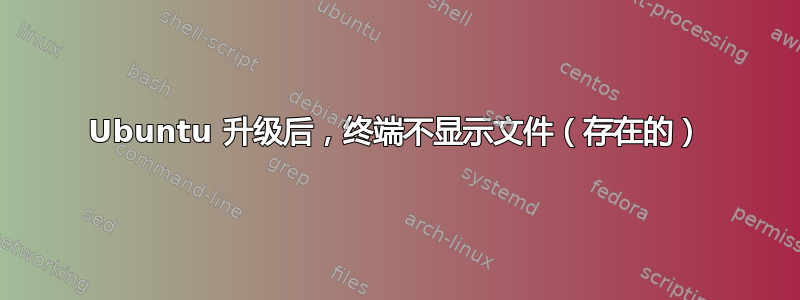
我刚刚从 Ubuntu 16.04 升级到 18.04.2 LTS,打开终端后发现我的主目录中只有少量内容。基本上只有 Videos/ 和一些文件查看图片。但是文件和文件夹都还在那里。如果我开始输入 Documents/,自动完成功能不起作用,但如果我输入,ls Documents/内容就都在那里。
文件管理器还在侧面选项卡中显示其他文件夹,其中包含所有相关文件,但主目录仍然减少了:我的文件管理器是什么样的。
以下是 的内容~/.config/user-dirs.dirs。
# This file is written by xdg-user-dirs-update
# If you want to change or add directories, just edit the line you're
# interested in. All local changes will be retained on the next run.
# Format is XDG_xxx_DIR="$HOME/yyy", where yyy is a shell-escaped
# homedir-relative path, or XDG_xxx_DIR="/yyy", where /yyy is an
# absolute path. No other format is supported.
#
XDG_DESKTOP_DIR="$HOME/Desktop"
XDG_DOWNLOAD_DIR="$HOME/Downloads"
XDG_TEMPLATES_DIR="$HOME/Templates"
XDG_PUBLICSHARE_DIR="$HOME/Public"
XDG_DOCUMENTS_DIR="$HOME/Documents"
XDG_MUSIC_DIR="$HOME/Music"
XDG_PICTURES_DIR="$HOME/Pictures"
XDG_VIDEOS_DIR="$HOME/Videos"
可见内容和不可见内容的用户权限似乎都相同。这真的很奇怪:
guillermo@guillermo-TECRA-A40-C:~$ ls
gerrit.ods noise_nuisance_log.docx print.pdf ranking_Cg_rank_0001_to_00-1.pdf scripts v6_BSM_Coupling.tar.gz Videos
guillermo@guillermo-TECRA-A40-C:~$ mkdir Pictures
mkdir: cannot create directory ‘Pictures’: File exists
有任何想法吗? :_(
alias ls='ls --color=auto'
echo $HOME
/home/guillermo


