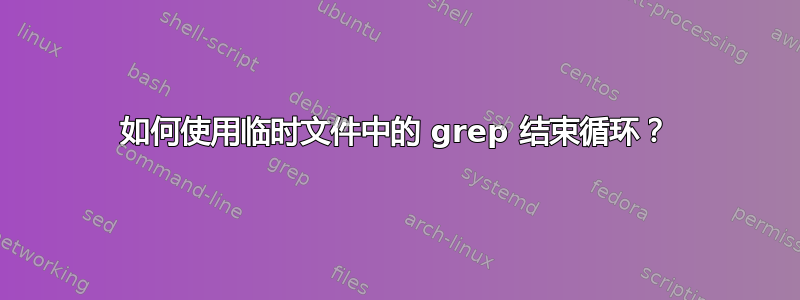
我被困住了!
我有一个脚本。我想检查用户是否是系统用户(感谢@pLumo)。
我将非系统用户提取到临时文件中,然后使用 grep 检查变量是否在临时文件中。问题是,当我按 q 时,我无法退出循环,因为 grep 命令在临时文件中找不到用户“q”。
read -p "Enter the username you want to delete (q to quit) " name
user=$( cut -d: -f1 /etc/passwd | grep -w "^$name$" ) 2>>/dev/null
awk -F: '$3 >= 1000 && $3 <= 60000 && $6 ~ /^\/home/ {print $1}' /etc/passwd >/tmp/testuser
if [ "$name" != "q" ]
then
until [ $(grep -w "$user" /tmp/testuser) ] && [[ "$name" =~ $regex ]] && [[ ! -z "$name" ]] && [ "$name" != "q" ]
do
read -p "User system or nonexistant, try again (q to quit) " name
user=$( cut -d: -f1 /etc/passwd | grep -w "^$name$" ) 2>>/dev/null
done
if [ "$name" = "q" ]
then
echo "You quit the program"
exit
fi
fi
答案1
第二个if-block 需要包含在until-loop 中。必须在第一个 -command 后添加对输入名称的检查read。
read -p "Enter the username you want to delete (q to quit) " name
if [ "$name" = "q" ]
then
echo "You quit the program"
exit
fi
user=$( cut -d: -f1 /etc/passwd | grep -w "^$name$" ) 2>>/dev/null
awk -F: '$3 >= 1000 && $3 <= 60000 && $6 ~ /^\/home/ {print $1}' /etc/passwd >/tmp/testuser
if [ "$name" != "q" ]
then
until [ $(grep -w "$user" /tmp/testuser) ] && [[ "$name" =~ $regex ]] && [[ ! -z "$name" ]] && [ "$name" != "q" ]
do
read -p "User system or nonexistant, try again (q to quit) " name
if [ "$name" = "q" ]
then
echo "You quit the program"
exit
fi
user=$( cut -d: -f1 /etc/passwd | grep -w "^$name$" ) 2>>/dev/null
done
fi


