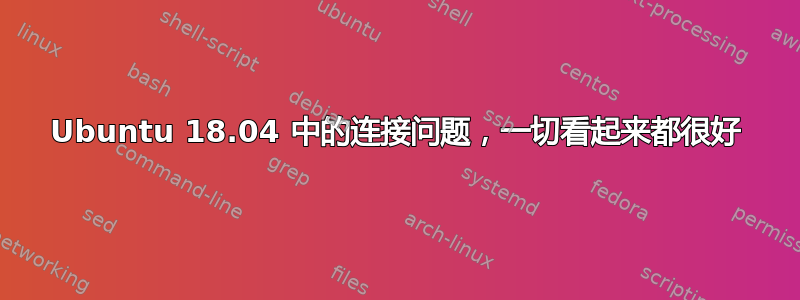
我正在设置 TOR 连接,突然无法连接任何东西。我卸载了 TOR,无法连接到无线路由器。
图标显示连接,nmcli 常规显示一切正常,但我无法让它真正工作。我已包含一些信息。我可能遗漏了某些内容,因此如果您发现缺少了所需的内容,我会对此进行编辑。
我已经重新启动了 NMCLI、网络管理器、NetworkManager、wifi 无线电开/关、ifup/ifdown 等。
所有常用的东西都不起作用。
Uname -version 5.0.0-23-generic
lspci-- 复制代码
0: phy0: Wireless LAN
Soft blocked: no
Hard blocked: no
1: hci0: Bluetooth
Soft blocked: no
Hard blocked: no
ifconfig:
enp1s0: flags=4099<UP,BROADCAST,MULTICAST> mtu 1500
ether 4c:72:b9:9d:fe:f3 txqueuelen 1000 (Ethernet)
RX packets 0 bytes 0 (0.0 B)
RX errors 0 dropped 0 overruns 0 frame 0
TX packets 0 bytes 0 (0.0 B)
TX errors 0 dropped 0 overruns 0 carrier 0 collisions 0
lo: flags=73<UP,LOOPBACK,RUNNING> mtu 65536
inet 127.0.0.1 netmask 255.0.0.0
inet6 ::1 prefixlen 128 scopeid 0x10<host>
loop txqueuelen 1000 (Local Loopback)
RX packets 12322 bytes 895314 (895.3 KB)
RX errors 0 dropped 0 overruns 0 frame 0
TX packets 12322 bytes 895314 (895.3 KB)
TX errors 0 dropped 0 overruns 0 carrier 0 collisions 0
wlp3s0: flags=4163<UP,BROADCAST,RUNNING,MULTICAST> mtu 1500
inet 192.168.0.128 netmask 255.255.255.0 broadcast 192.168.0.255
inet6 fe80::2268:9dff:fe54:7e42 prefixlen 64 scopeid 0x20<link>
ether 20:68:9d:54:7e:42 txqueuelen 1000 (Ethernet)
RX packets 4509 bytes 272210 (272.2 KB)
RX errors 0 dropped 0 overruns 0 frame 0
TX packets 493 bytes 64787 (64.7 KB)
TX errors 0 dropped 0 overruns 0 carrier 0 collisions 0
配置:
wlp3s0 IEEE 802.11 ESSID:"Countess"
Mode:Managed Frequency:2.462 GHz Access Point: CC:40:D0:D3:56:84
Bit Rate=1 Mb/s Tx-Power=20 dBm
Retry short limit:7 RTS thr:off Fragment thr:off
Power Management:off
Link Quality=64/70 Signal level=-46 dBm
Rx invalid nwid:0 Rx invalid crypt:0 Rx invalid frag:0
Tx excessive retries:2 Invalid misc:56 Missed beacon:0
左手边:
*-network
description: Ethernet interface
product: RTL8111/8168/8411 PCI Express Gigabit Ethernet Controller
vendor: Realtek Semiconductor Co., Ltd.
physical id: 0
bus info: pci@0000:01:00.0
logical name: enp1s0
version: 0b
serial: 4c:72:b9:9d:fe:f3
size: 10Mbit/s
capacity: 1Gbit/s
width: 64 bits
clock: 33MHz
capabilities: pm msi pciexpress msix vpd bus_master cap_list ethernet physical tp mii 10bt 10bt-fd 100bt 100bt-fd 1000bt 1000bt-fd autonegotiation
configuration: autonegotiation=on broadcast=yes driver=r8169 duplex=half firmware=rtl8168f-2_0.0.4 03/27/12 latency=0 link=no multicast=yes port=MII speed=10Mbit/s
resources: irq:17 ioport:e000(size=256) memory:d0004000-d0004fff memory:d0000000-d0003fff
*-network
description: Wireless interface
product: AR9462 Wireless Network Adapter
vendor: Qualcomm Atheros
physical id: 0
bus info: pci@0000:03:00.0
logical name: wlp3s0
version: 01
serial: 20:68:9d:54:7e:42
width: 64 bits
clock: 33MHz
capabilities: pm msi pciexpress bus_master cap_list rom ethernet physical wireless
configuration: broadcast=yes driver=ath9k driverversion=5.0.0-23-generic firmware=N/A ip=192.168.0.128 latency=0 link=yes multicast=yes wireless=IEEE 802.11
resources: irq:16 memory:fea00000-fea7ffff memory:fea80000-fea8ffff
nmcli 常规:
STATE CONNECTIVITY WIFI-HW WIFI WWAN-HW WWAN
connected full enabled enabled enabled enabled
设备信息:
> GENERAL.DEVICE: wlp3s0 GENERAL.TYPE:
> wifi GENERAL.HWADDR: 20:68:9D:54:7E:42
> GENERAL.MTU: 1500 GENERAL.STATE:
> 100 (connected) GENERAL.CONNECTION: Countess
> GENERAL.CON-PATH:
> /org/freedesktop/NetworkManager/ActiveConnection/1 IP4.ADDRESS[1]:
> 192.168.0.128/24 IP4.GATEWAY: 192.168.0.1 IP4.ROUTE[1]: dst = 0.0.0.0/0, nh =
> 192.168.0.1, mt = 600 IP4.ROUTE[2]: dst = 192.168.0.0/24, nh = 0.0.0.0, mt = 600 IP4.ROUTE[3]: dst = 169.254.0.0/16, nh = 0.0.0.0, mt = 1000 IP4.DNS[1]:
> 24.229.54.212 IP4.DNS[2]: 204.186.110.76 IP4.DNS[3]: 204.186.0.180 IP4.DNS[4]:
> 8.8.8.8 IP4.DNS[5]: 8.8.4.4 IP6.ADDRESS[1]: fe80::2268:9dff:fe54:7e42/64
> IP6.GATEWAY: -- IP6.ROUTE[1]:
> dst = ff00::/8, nh = ::, mt = 256, table=255 IP6.ROUTE[2]:
> dst = fe80::/64, nh = ::, mt = 256
答案1
启用了 UFW,但不知为何,它屏蔽了我系统上的所有内容。我尝试制定策略以允许 TOR 和 ZeroNet,但看起来我把一切都搞砸了。


