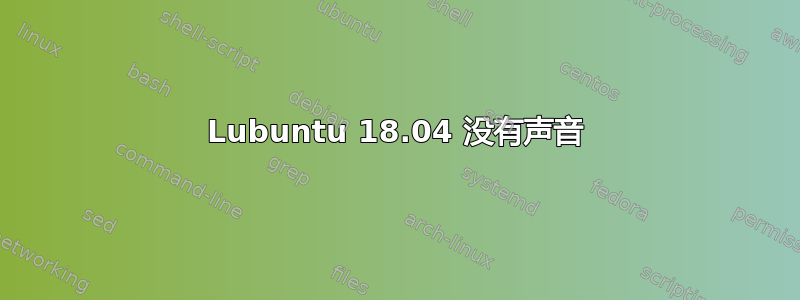
我的 Dell Inspiron 3133 Chromebook 在转换到 Lubuntu LTS 18.04 后出现了声音问题。
我完全删除了 ChromeOS,并使用以下教程安装了 Lubuntu 18.04: https://youtu.be/AxsckwmRhfw
我按照本教程中的每个步骤进行操作,但没有安装完整的 Ubuntu 18.04 LTS 系统,而是安装了 Lubuntu。
当我运行时sudo lshw,我得到了以下音频硬件描述:
High Definition Audio Controller
vendor: Intel Corporation
physical id: 1b
bus info: pci@0000:00:1b.0
version: 35
width: 64 bits
clock: 33MHz
capabilities: pm msi cap_list
configuration: latency
resources: memory:d1314000-d1317fff
*-pci:0
description: PCI bridge
product: Atom/Celeron/Pentium Processor x5-E8000/J3xxx/N3xxx Series
当我运行时lspci -v,我得到了这个:
00:1b.0 Audio device: Intel Corporation Atom/Celeron/Pentium Processor x5-E8000/J3xxx/N3xxx Series High Definition Audio Controller (rev 35)
Subsystem: Intel Corporation Atom/Celeron/Pentium Processor x5-E8000/J3xxx/N3xxx Series High Definition Audio Controller
Flags: fast devsel
Memory at d1314000 (64-bit, non-prefetchable) [size=16K]
Capabilities: access denied
Kernel modules: snd_hda_intel
当我运行时sudo aplay -l,我得到了这个:
aplay: device_list:270: no soundcards found...
尝试了本教程中的每个步骤: Ubuntu 18.04 声卡未检测到
当我尝试该教程的这个子教程时 - 声卡未检测到 - 我只找到了一个兼容的 .tar.gz 文件,没有找到 .deb 文件。我将其解压到 /usr/sbin(因为 alsa 在那里),将其保存在其文件夹中,然后在其中运行 Makefile。
所有这些都没有效果。
我还有希望吗?


