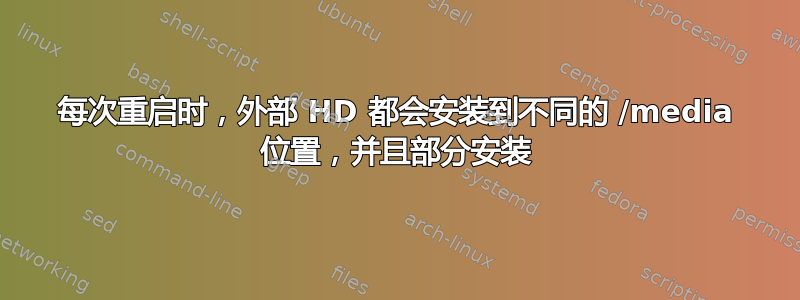
文件图形应用程序始终在“其他位置”下显示我的外部驱动器。外部驱动器称为 Dropbox。
从终端,我获得了该高清的 4 个支架。
dir /media/john
dropbox dropbox1 dropbox2 dropbox3
更奇怪的是,我对这 4 个坐骑的印象各不相同。
john@john-ubuntu:~$ dir /media/john/dropbox3/transcription_db
tensorboard_logs
john@john-ubuntu:~$ dir /media/john/dropbox2/transcription_db
run_results tensorboard_logs
john@john-ubuntu:~$ dir /media/john/dropbox1/transcription_db
crops_sets
john@john-ubuntu:~$ dir /media/john/dropbox/transcription_db
crops_sets
大多数情况下,其中一个包含完整的文件列表,但有时每个仅捕获部分视图。
有没有办法可以修复外部硬盘的安装位置?
其他信息:
john@john-ubuntu:~$ cat /etc/fstab
# /etc/fstab: static file system information.
#
# Use 'blkid' to print the universally unique identifier for a
# device; this may be used with UUID= as a more robust way to name devices
# that works even if disks are added and removed. See fstab(5).
#
# <file system> <mount point> <type> <options> <dump> <pass>
# / was on /dev/sda5 during installation
UUID=eae8cd57-5861-41df-95ae-8e5e79a2c6b2 / ext4 errors=remount-ro 0 1
/swapfile none swap sw 0 0
Ubuntu 18.04.2 LTS
sudo fdisk -l
....
Disk /dev/sdb: 3.7 TiB, 4000787030016 bytes, 7814037168 sectors
Units: sectors of 1 * 512 = 512 bytes
Sector size (logical/physical): 512 bytes / 4096 bytes
I/O size (minimum/optimal): 4096 bytes / 4096 bytes
Disklabel type: gpt
Disk identifier: 27569B50-D174-424A-A7BF-4A0E7353C4D9
Device Start End Sectors Size Type
/dev/sdb1 2048 7814035455 7814033408 3.7T Microsoft basic data
另一篇帖子建议这样做,但它不起作用
sudo mount -t ntfs /dev/sdb1 /media
Mount is denied because the NTFS volume is already exclusively opened.
The volume may be already mounted, or another software may use it which
could be identified for example by the help of the 'fuser' command.
我刚刚重启,用“文件”图形应用程序查看了驱动器。一切如常。在终端中,我现在有了第四个挂载,这个挂载包含所有内容。
dir /media/john/dropbox4/transcription_db
crops_sets db\ backups run_results tensorboard_logs user_files
john@john-ubuntu:~$ mount | grep /dev/sdb1
/dev/sdb1 on /media/john/dropbox4 type fuseblk (rw,nosuid,nodev,relatime,user_id=0,group_id=0,default_permissions,allow_other,blksize=4096,uhelper=udisks2)
答案1
用户界面方式解决,不弄乱命令行:
- 单击“活动”,搜索程序“磁盘”,启动
- 点击硬盘
- 单击“volumes image”下的齿轮
- 选择编辑安装选项
- 禁用“用户会话默认值”
- 启用“在系统启动时挂载”
- 启用“在用户界面中显示”
- 输入“挂载点”的值,例如“mnt/dropbox”
- 点击确定
- 重启
现在磁盘在 mnt/dropbox 上始终可用。






