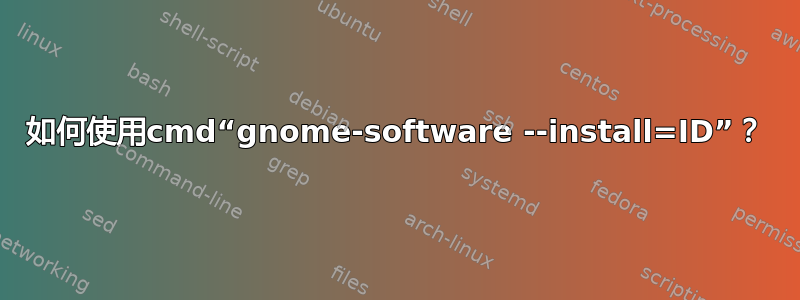
我正在尝试使用命令“gnome-software --install=ID”来安装名为“blyr”的 gnome shell 扩展。但是,我似乎无法让 cmd 执行我想要的操作。如何使用此 cmd 通过 cmd 行安装 shell 扩展?
可以在 中找到 shell 扩展gnome-software --> Add-ons --> Shell Extensions。或者,cmd$ gnome-software --search blyr将导致扩展出现在“gnome-software”中。
以下是我收到的错误消息。
$ gnome-software --install=blyr #Nothing happens
$
$ sudo gnome-software --install=blyr
04:40:46:0158 Gs enabled plugins: systemd-updates, packagekit-offline, fwupd, packagekit, packagekit-refine-repos, os-release, desktop-categories, packagekit-upgrade, packagekit-url-to-app, packagekit-proxy, packagekit-local, packagekit-refresh, appstream, desktop-menu-path, hardcoded-blacklist, generic-updates, packagekit-refine, steam, rewrite-resource, odrs, hardcoded-featured, modalias, hardcoded-popular, packagekit-history, provenance, icons, provenance-license, key-colors, key-colors-metadata
04:40:46:0158 Gs disabled plugins: ubuntuone, dummy, dpkg, repos, shell-extensions, epiphany, snap
04:40:46:0856 Gs Need to use a valid unique-id: blyr
#Thereafter, nothing happens and I have to press Ctrl C to escape.
$ sudo gnome-software [email protected]
04:48:55:0162 Gs enabled plugins: systemd-updates, packagekit-offline, fwupd, packagekit, packagekit-refine-repos, os-release, desktop-categories, packagekit-upgrade, packagekit-url-to-app, packagekit-proxy, packagekit-local, packagekit-refresh, appstream, desktop-menu-path, hardcoded-blacklist, generic-updates, packagekit-refine, steam, rewrite-resource, odrs, hardcoded-featured, modalias, hardcoded-popular, packagekit-history, provenance, icons, provenance-license, key-colors, key-colors-metadata
04:48:55:0162 Gs disabled plugins: ubuntuone, dummy, dpkg, repos, shell-extensions, epiphany, snap
04:48:55:0786 Gs Need to use a valid unique-id: [email protected]
#Thereafter, nothing happens and I have to press Ctrl C to escape.
我从以下位置获取了 shell-extension uuid这里
$ gnome-software --help
Usage:
gnome-software [OPTION…]
Help Options:
-h, --help Show help options
--help-all Show all help options
--help-gapplication Show GApplication options
--help-gtk Show GTK+ Options
Application Options:
--mode=MODE Start up mode: either ‘updates’, ‘updated’, ‘installed’ or ‘overview’
--search=SEARCH Search for applications
--details=ID Show application details (using application ID)
--details-pkg=PKGNAME Show application details (using package name)
--install=ID Install the application (using application ID)
--local-filename=FILENAME Open a local package file
--interaction The kind of interaction expected for this action: either ‘none’, ‘notify’, or ‘full’
--verbose Show verbose debugging information
--profile Show profiling information for the service
--quit Quit the running instance
--prefer-local Prefer local file sources to AppStream
--version Show version number
--display=DISPLAY X display to use
以下--help是gnome-software --details=ID语法。我试过:
$ gnome-software --details=blyr # This works.
$ gnome-software [email protected] # Did not works.
此结果显示ID应具有 的值blyr。因此,我不明白 错误是什么Need to use a valid unique-id: blyr。
答案1
以下是作者布莱尔推荐。引用:
git clone [email protected]:yozoon/gnome-shell-extension-blyr.git
cd gnome-shell-extension-blyr/
make local-install
然后只需重新启动 Shell 并启用扩展。
要删除扩展,只需运行:
make local-uninstall
笔记:
一些 Ubuntu 用户报告说,从 GNOME Tweaks 应用程序打开首选项对话框后,首选项对话框没有出现。要修复此问题,请按如下方式安装 gtkclutter 绑定
sudo apt install gir1.2-gtkclutter-1.0


