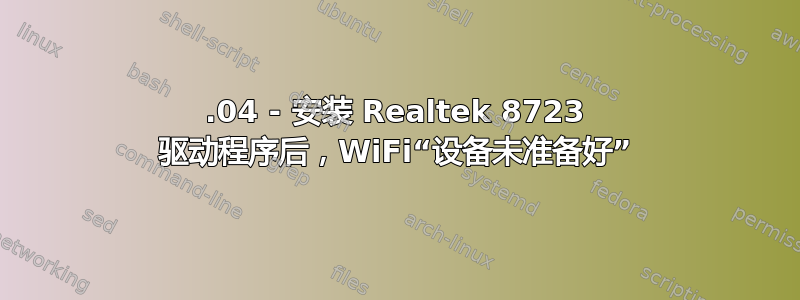
我的笔记本电脑是 HP 14qcs0009tu,配备 Realtek 8723 WiFi。我有双启动 Windows 10 和 Ubuntu 16.04.6,经过一番搜索,我找到了一个驱动程序并能够运行以下步骤:
sudo apt-get install dkms git build-essential
git clone -b extended https://github.com/lwfinger/rtlwifi_new.git
sudo dkms add ./rtlwifi_new
sudo dkms install rtlwifi-new/0.6
sudo cp -r rtlwifi_new/firmware/rtlwifi/ /lib/firmware/rtlwifi/
echo "options rtl8723de ant_sel=2" | sudo tee /etc/modprobe.d/rtl8723de.conf
结果是在连接菜单中勾选了“启用 Wi-Fi”,但“设备未准备好”显示为灰色,并且 Wi-Fi 仍然无法工作。
我看过很多类似的问题,并执行了所有这些步骤但都无济于事,例如:
sudo apt-get autoremove
sudo service wicd stop
sudo service network-manager restart
sudo apt-get install bcmwl-kernel-source
echo "blacklist hp_wmi" | sudo tee -a /etc/modprobe.d/blacklist.conf
请帮助我让 WiFi 在 Ubuntu 16.04 上运行。
添加输出lspci -knn | grep Net -A3:
02:00.0 Network controller [0280]: Realtek Semiconductor Co., Ltd. Device [10ec:d723]
Subsystem: Hewlett-Packard Company Device [103c:8319]
Kernel driver in use: rtl8723de
Kernel modules: rtl8723de, wl
rfkill 列表的输出:
0: hci0: Bluetooth
Soft blocked: no
Hard blocked: no
1: phy0: Wireless LAN
Soft blocked: no
Hard blocked: no
dmesg | grep 8723 的输出:
[ 25.614612] Bluetooth: hci0: rtl: examining hci_ver=08 hci_rev=000d lmp_ver=08 lmp_subver=8723
[ 25.614614] Bluetooth: hci0: rtl: loading rtl_bt/rtl8723d_config.bin
[ 25.763485] bluetooth hci0: Direct firmware load for rtl_bt/rtl8723d_config.bin failed with error -2
[ 25.763490] Bluetooth: Necessary config file rtl_bt/rtl8723d_config.bin not found
[ 25.763495] Bluetooth: hci0: rtl: loading rtl_bt/rtl8723d_fw.bin
[ 25.763512] bluetooth hci0: Direct firmware load for rtl_bt/rtl8723d_fw.bin failed with error -2
[ 25.763514] Bluetooth: hci0: Failed to load rtl_bt/rtl8723d_fw.bin
[ 25.839608] Bluetooth: hci0: rtl: examining hci_ver=08 hci_rev=000d lmp_ver=08 lmp_subver=8723
[ 25.839610] Bluetooth: hci0: rtl: loading rtl_bt/rtl8723d_config.bin
[ 25.839621] bluetooth hci0: Direct firmware load for rtl_bt/rtl8723d_config.bin failed with error -2
[ 25.839623] Bluetooth: Necessary config file rtl_bt/rtl8723d_config.bin not found
[ 25.839626] Bluetooth: hci0: rtl: loading rtl_bt/rtl8723d_fw.bin
[ 25.839632] bluetooth hci0: Direct firmware load for rtl_bt/rtl8723d_fw.bin failed with error -2
[ 25.839633] Bluetooth: hci0: Failed to load rtl_bt/rtl8723d_fw.bin
[ 26.524345] rtl8723de: Using firmware rtlwifi/rtl8723defw.bin
[ 26.558031] rtl8723de 0000:02:00.0: Direct firmware load for rtlwifi/rtl8723defw.bin failed with error -2
[ 26.855209] rtl8723de 0000:02:00.0 wlp2s0: renamed from wlan0
答案1
您的系统没有固件rtl8723defw.bin。
你可以从 git 获取它linux-firmware。运行
git clone git://git.kernel.org/pub/scm/linux/kernel/git/firmware/linux-firmware.git
sudo cp linux-firmware/rtlwifi/rtl8723defw.bin /lib/firmware/rtlwifi/
然后重新启动。
如果信号较弱,您可以在驱动程序中更改天线选择。
跑步
sudo tee /etc/modprobe.d/rtl8723de.conf <<< "options rtl8723de ant_sel=2
sudo modprobe -r rtl8723de
sudo modprobe rtl8723de ant_sel=2


