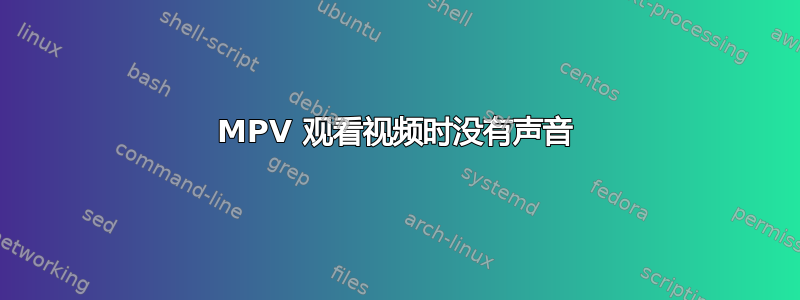
答案1
请原谅我恢复基本常识,但这通常会导致音频故障。
Shift+LeftClick显示 mpv 中文件的所有可用音轨。确保选择了您需要的音轨。
LeftClick它会自行打开和关闭静音;确保它已关闭。
鼠标滚轮可以调高或调低音量;请将其调高。
这是一个这些控件的列表和更多。
此外,请尝试使用您知道的带有音轨的视频,如使用另一个应用程序所验证的那样。
答案2
使用这些额外的 ffmpeg 配置修复了这个问题
//dependencies
sudo apt-get install libx264-dev libmp3lame-dev libfdk-aac-dev
// type these commands in the folder where you build mpv
echo --enable-libx264 >> ffmpeg_options
echo --enable-libmp3lame >> ffmpeg_options
echo --enable-libfdk-aac >> ffmpeg_options
echo --enable-nonfree >> ffmpeg_options


