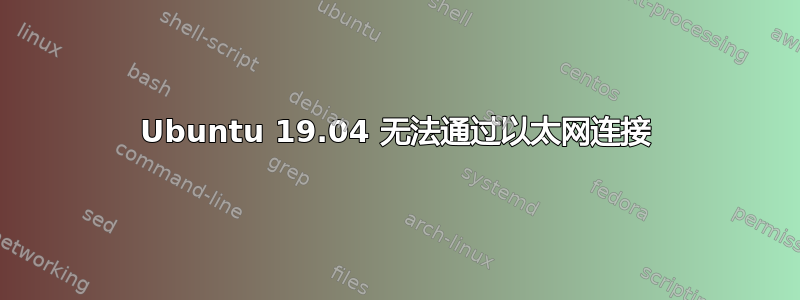
我刚刚组装了一台定制 PC,在一块 SSD 上安装了 Windows 10,在另一块 SSD 上安装了 Ubuntu 19.04。我的 Windows 操作系统可以通过以太网顺利连接到互联网,但 Ubuntu 却完全拒绝连接。这是 19.04 的全新安装。
我在网上阅读了大量论坛,包括本网站和其他网站上的论坛,并尝试了许多解决方案,包括编辑文件/etc/network/interfaces、/etc/NetworkManager/NetworkManager.conf文件、摆弄resolv.conf和相关文件、更改ifupdown设置,但完全不起作用。我r8168使用闪存驱动器安装了驱动程序,希望它能工作,但什么也没发生。我绕过路由器,将以太网电缆直接从调制解调器连接到计算机:什么也没发生。出于某种原因,Ubuntu 不会收到任何 DNS 信息。这不是以太网电缆故障,因为 Windows 工作正常。我不知道该怎么办了。
供参考,我正在使用:
- Ubuntu 19.04
- AMD Ryzen 9 处理器
- 华硕 ROG Crosshair VIII Hero (Wi-Fi) 主板
我对 Linux/Ubuntu 并不陌生,已经用了好几年了。另外,我的 Ubuntu 安装与 Windows 安装是分开的,而且我非常熟悉命令行,所以我不介意摆弄可能产生不利影响的文件或设置,因为如果出现问题,我还有另一个操作系统可以依靠。有人能提供任何见解吗?
编辑:
的结果sudo lshw -C network:
*-network UNCLAIMED
description: Ethernet controller
product: Realtek Semiconductor Co., Ltd.
vendor: Realtek Semiconductor Co., Ltd.
physical id: 0
bus info: pci@0000:03:00.0
version: 00
width: 64 bits
clock: 33MHz
capabilities: pm msi pciexpress msix vpd bus_master cap_list
configuration: latency=0
resources: ioport:e000(size=256) memory:f7810000-f781ffff memory:f7820000-f7823fff memory:f7800000-f780ffff memory:f7830000-f789ffff memory:f78a0000-f78bbfff
*-network
description: Ethernet interface
product: I211 Gigabit Network Connection
vendor: Intel Corporation
physical id: 0
bus info: pci@0000:04:00.0
logical name: enp4s0
version: 03
serial: 04:d9:f5:87:39:10
capacity: 1Gbit/s
width: 32 bits
clock: 33MHz
capabilities: pm msi msix pciexpress bus_master cap_list ethernet physical tp 10bt 10bt-fd 100bt 100bt-fd 1000bt-fd autonegotiation
configuration: autonegotiation=on broadcast=yes driver=igb driverversion=5.4.0-k firmware=0. 6-1 latency=0 link=no multicast=yes port=twisted pair
resources: irq:33 memory:f7700000-f771ffff ioport:d000(size=32) memory:f7720000-f7723fff
*-network UNCLAIMED
description: Network controller
product: Intel Corporation
vendor: Intel Corporation
physical id: 0
bus info: pci@0000:05:00.0
version: 1a
width: 64 bits
clock: 33MHz
capabilities: pm msi pciexpress msix cap_list
configuration: latency=0
resources: memory:f7600000-f7603fff
的结果ls -al /etc/resolv.conf:
lrwxrwrwx 1 root root 27 Sep 4 15:54 /etc/resolv.conf -> /run/resolvconf/resolv.conf
的结果cat /etc/resolv.conf:
cat: /etc/resolv.conf: No such file or directory
的结果cat /etc/network/interfaces:
# interfaces(5) file used by ifup(8) and ifdown(8)
auto lo
iface lo inet loopback
allow-hotplug enp4s0
iface enp4s0 inet dhcp
的结果cat /etc/NetworkManager/NetworkManager.conf:
[main]
plugins=ifupdown,keyfile
[ifupdown]
managed=false
[device]
wifi.scan-rand-mac-address=no
结果dkms status:dkms未安装在我的系统上,并提示使用apt
的结果cat /etc/netplan/*.yaml:
# Let NetworkManager manage all devices on this system
network:
version: 2
renderer: NetworkManager


