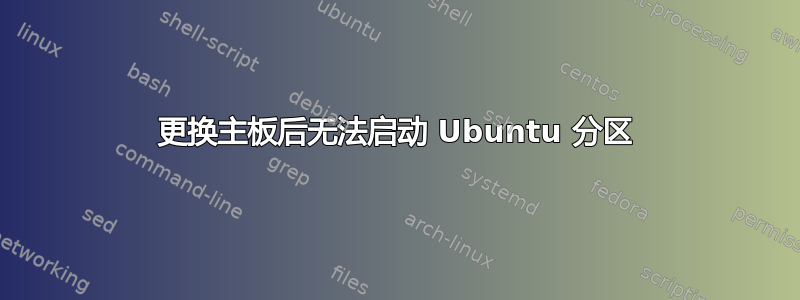
电脑规格:
型号:Dell XPS15 9550
处理器:Intel i7-6700HQ
GPU:NVIDIA GeForce GTX 960M
RAM:16GB
存储:1TB SSD
双启动 Ubuntu 18.04/Windows 10
更换电脑主板后,BIOS 配置被设置为默认,Ubuntu 分区未被检测到。Windows 分区保持完好无损。接下来,我对 BIOS 进行了以下更改以重新建立分区:
-禁用安全启动。-
在启动列表选项(设置为 UEFI)中,添加了启动选项Ubuntu文件名为:/EFI/ubunt/shimx64.efi
使用这些配置我在启动时收到以下错误:
ACPI Error: Method parse/execution failed \_T2.FN04._ON, AE_NOT_F
acpi PHPOCOB:04: Failed to set initial power state
ACPI Error: [\_SB_.PCIO.LPCB.H_EC.EC.ECAV] Namespace lookup failure,
ACPI Error: Method parse/execution failed \_T2.FN04._ON, AE_NOT_
ACPI Error: [\_SB_.PCIO.LPCB.H_EC.EC.ECAV] Namespace lookup failure,
ACPI Error: Method parse/execution failed \_T2.FN04._ON, AE_NOT_
ACPI Error: [\_SB_.PCIO.LPCB.H_EC.EC.ECAV] Namespace lookup failure,
ACPI Error: Method parse/execution failed \_T2.FN04._ON, AE_NOT_
ACPI Error: [\_SB_.PCIO.LPCB.H_EC.EC.ECAV] Namespace lookup failure,
ACPI Error: Method parse/execution failed \_T2.FN04._ON, AE_NOT_
Couldn't get size: 0x800000000000000e
PKCS#7 signature not signed with a trusted key
PKCS#7 signature not signed with a trusted key
PKCS#7 signature not signed with a trusted key
之后,系统提示我使用 Busy Box v1.27.2 (ubuntu) 内置 shell (ash)
(initramfs)
请指教如何恢复我的分区。从 Windows 分区中我可以看到该分区是“健康的”,我还尝试将 BIOS SATA 操作从“RAID On”配置为“AHCI”,但我得到的却是蓝色错误屏幕。


