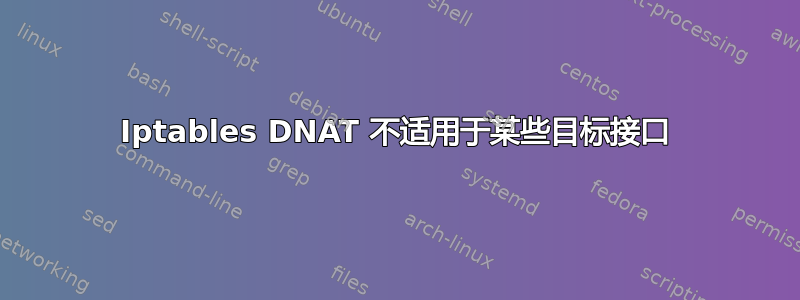
我希望将 http 流量转发到192.168.99.100:32150.
我用:
sudo iptables -A OUTPUT -t nat -o lo -p tcp --dport 80 -j DNAT --to-destination 192.168.99.100:32150
我希望telnet 127.0.0.1 80连接到192.168.99.100:32150.由于某种原因,它永远挂起(下面的跟踪日志)。我知道正在192.168.99.100:32150监听,因为telnet 192.168.99.100 32150确实连接成功。
192.168.1.3:32150令人惊讶的是,当 DNAT 目标端点是( wlp3s0f0interface) 而不是192.168.99.100:32150( vboxnet0interface)时,它确实按预期工作。似乎由于某种原因,如果目标接口是,则 DNAT 不起作用,vboxnet0但它确实适用于wlp3s0f0.
什么可能导致这种行为?我的规则不正确吗?
uname -a:
Linux xxx-X550LC 4.4.0-57-generic #78-Ubuntu SMP Fri Dec 9 23:50:32 UTC 2016 x86_64 x86_64 x86_64 GNU/Linux
如果配置:
conjureup0 Link encap:Ethernet HWaddr de:6c:af:10:43:16
inet addr:10.99.0.1 Bcast:0.0.0.0 Mask:255.255.255.0
inet6 addr: fe80::dc6c:afff:fe10:4316/64 Scope:Link
UP BROADCAST RUNNING MULTICAST MTU:1500 Metric:1
RX packets:0 errors:0 dropped:0 overruns:0 frame:0
TX packets:373 errors:0 dropped:0 overruns:0 carrier:0
collisions:0 txqueuelen:1000
RX bytes:0 (0.0 B) TX bytes:67696 (67.6 KB)
docker0 Link encap:Ethernet HWaddr 02:42:4f:04:7a:6c
inet addr:172.17.0.1 Bcast:0.0.0.0 Mask:255.255.0.0
inet6 addr: fe80::42:4fff:fe04:7a6c/64 Scope:Link
UP BROADCAST RUNNING MULTICAST MTU:1500 Metric:1
RX packets:198 errors:0 dropped:0 overruns:0 frame:0
TX packets:570 errors:0 dropped:0 overruns:0 carrier:0
collisions:0 txqueuelen:0
RX bytes:52783 (52.7 KB) TX bytes:90304 (90.3 KB)
enp2s0f1 Link encap:Ethernet HWaddr bc:ee:7b:19:f6:ff
UP BROADCAST MULTICAST MTU:1500 Metric:1
RX packets:0 errors:0 dropped:0 overruns:0 frame:0
TX packets:0 errors:0 dropped:0 overruns:0 carrier:0
collisions:0 txqueuelen:1000
RX bytes:0 (0.0 B) TX bytes:0 (0.0 B)
lo Link encap:Local Loopback
inet addr:127.0.0.1 Mask:255.0.0.0
inet6 addr: ::1/128 Scope:Host
UP LOOPBACK RUNNING MTU:65536 Metric:1
RX packets:16471 errors:0 dropped:0 overruns:0 frame:0
TX packets:16471 errors:0 dropped:0 overruns:0 carrier:0
collisions:0 txqueuelen:1
RX bytes:103617080 (103.6 MB) TX bytes:103617080 (103.6 MB)
vboxnet0 Link encap:Ethernet HWaddr 0a:00:27:00:00:00
inet addr:192.168.99.1 Bcast:192.168.99.255 Mask:255.255.255.0
inet6 addr: fe80::800:27ff:fe00:0/64 Scope:Link
UP BROADCAST RUNNING MULTICAST MTU:1500 Metric:1
RX packets:0 errors:0 dropped:0 overruns:0 frame:0
TX packets:270 errors:0 dropped:0 overruns:0 carrier:0
collisions:0 txqueuelen:1000
RX bytes:0 (0.0 B) TX bytes:50604 (50.6 KB)
veth86607c2 Link encap:Ethernet HWaddr 76:05:f3:47:87:0f
inet6 addr: fe80::7405:f3ff:fe47:870f/64 Scope:Link
UP BROADCAST RUNNING MULTICAST MTU:1500 Metric:1
RX packets:198 errors:0 dropped:0 overruns:0 frame:0
TX packets:624 errors:0 dropped:0 overruns:0 carrier:0
collisions:0 txqueuelen:0
RX bytes:55555 (55.5 KB) TX bytes:96370 (96.3 KB)
wlp3s0f0 Link encap:Ethernet HWaddr 48:5a:b6:03:28:7f
inet addr:192.168.1.3 Bcast:192.168.1.255 Mask:255.255.255.0
inet6 addr: fe80::e6a5:9e76:34f8:fe45/64 Scope:Link
UP BROADCAST RUNNING MULTICAST MTU:1500 Metric:1
RX packets:657207 errors:0 dropped:0 overruns:0 frame:0
TX packets:370496 errors:0 dropped:0 overruns:0 carrier:0
collisions:0 txqueuelen:1000
RX bytes:883579787 (883.5 MB) TX bytes:38367961 (38.3 MB)
sudo iptables -L -t nat -n:
Chain PREROUTING (policy ACCEPT)
target prot opt source destination
DOCKER all -- 0.0.0.0/0 0.0.0.0/0 ADDRTYPE match dst-type LOCAL
Chain INPUT (policy ACCEPT)
target prot opt source destination
Chain OUTPUT (policy ACCEPT)
target prot opt source destination
DOCKER all -- 0.0.0.0/0 !127.0.0.0/8 ADDRTYPE match dst-type LOCAL
DNAT tcp -- 0.0.0.0/0 0.0.0.0/0 tcp dpt:80 to:192.168.99.100:32150
Chain POSTROUTING (policy ACCEPT)
target prot opt source destination
MASQUERADE all -- 172.17.0.0/16 0.0.0.0/0
MASQUERADE tcp -- 172.17.0.2 172.17.0.2 tcp dpt:5000
MASQUERADE all -- 10.99.0.0/24 !10.99.0.0/24
Chain DOCKER (2 references)
target prot opt source destination
RETURN all -- 0.0.0.0/0 0.0.0.0/0
DNAT tcp -- 0.0.0.0/0 0.0.0.0/0 tcp dpt:5000 to:172.17.0.2:5000
tailf /var/log/kern.log | tailf /var/log/kern.log | grep 跟踪:(遵循 DNAT 规则并重复):
Dec 22 20:14:41 xxx-X550LC kernel: [ 8848.624645] TRACE: raw:OUTPUT:policy:2 IN= OUT=lo SRC=127.0.0.1 DST=127.0.0.1 LEN=60 TOS=0x10 PREC=0x00 TTL=64 ID=47705 DF PROTO=TCP SPT=51306 DPT=80 SEQ=1122574632 ACK=0 WINDOW=43690 RES=0x00 SYN URGP=0 OPT (0204FFD70402080A00209B710000000001030307) UID=1000 GID=1000
Dec 22 20:14:41 xxx-X550LC kernel: [ 8848.624659] TRACE: mangle:OUTPUT:policy:1 IN= OUT=lo SRC=127.0.0.1 DST=127.0.0.1 LEN=60 TOS=0x10 PREC=0x00 TTL=64 ID=47705 DF PROTO=TCP SPT=51306 DPT=80 SEQ=1122574632 ACK=0 WINDOW=43690 RES=0x00 SYN URGP=0 OPT (0204FFD70402080A00209B710000000001030307) UID=1000 GID=1000
Dec 22 20:14:41 xxx-X550LC kernel: [ 8848.624667] TRACE: nat:OUTPUT:rule:2 IN= OUT=lo SRC=127.0.0.1 DST=127.0.0.1 LEN=60 TOS=0x10 PREC=0x00 TTL=64 ID=47705 DF PROTO=TCP SPT=51306 DPT=80 SEQ=1122574632 ACK=0 WINDOW=43690 RES=0x00 SYN URGP=0 OPT (0204FFD70402080A00209B710000000001030307) UID=1000 GID=1000
Dec 22 20:14:42 xxx-X550LC kernel: [ 8849.622139] TRACE: raw:OUTPUT:policy:2 IN= OUT=lo SRC=127.0.0.1 DST=127.0.0.1 LEN=60 TOS=0x10 PREC=0x00 TTL=64 ID=47706 DF PROTO=TCP SPT=51306 DPT=80 SEQ=1122574632 ACK=0 WINDOW=43690 RES=0x00 SYN URGP=0 OPT (0204FFD70402080A00209C6B0000000001030307) UID=1000 GID=1000
Dec 22 20:14:42 xxx-X550LC kernel: [ 8849.622169] TRACE: mangle:OUTPUT:policy:1 IN= OUT=lo SRC=127.0.0.1 DST=127.0.0.1 LEN=60 TOS=0x10 PREC=0x00 TTL=64 ID=47706 DF PROTO=TCP SPT=51306 DPT=80 SEQ=1122574632 ACK=0 WINDOW=43690 RES=0x00 SYN URGP=0 OPT (0204FFD70402080A00209C6B0000000001030307) UID=1000 GID=1000
Dec 22 20:14:42 xxx-X550LC kernel: [ 8849.622180] TRACE: nat:OUTPUT:rule:2 IN= OUT=lo SRC=127.0.0.1 DST=127.0.0.1 LEN=60 TOS=0x10 PREC=0x00 TTL=64 ID=47706 DF PROTO=TCP SPT=51306 DPT=80 SEQ=1122574632 ACK=0 WINDOW=43690 RES=0x00 SYN URGP=0 OPT (0204FFD70402080A00209C6B0000000001030307) UID=1000 GID=1000
答案1
使其发挥作用所缺少的部分是:
sudo sysctl -w net.ipv4.conf.all.route_localnet=1
sudo iptables -t nat -A POSTROUTING -j MASQUERADE
但是,我不明白为什么当目的地是 时它仍然有效192.168.1.3:32150。


