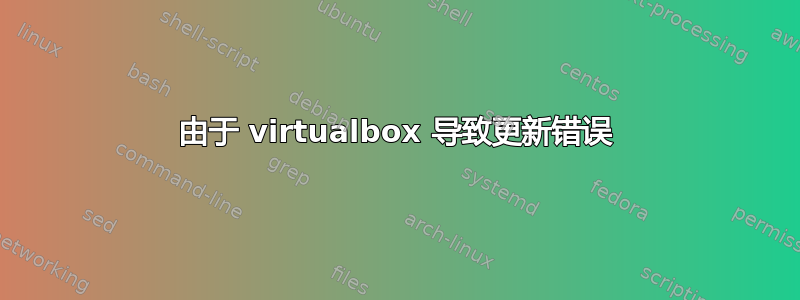
所以我想安装一个名为“docky”的 dock 栏。但是,它没有起作用,因为我必须执行命令sudo apt-get update,但我得到了以下输出:
Hit:2 http://lu.archive.ubuntu.com/ubuntu disco InRelease
Hit:3 http://linux.teamviewer.com/deb stable InRelease
Hit:4 http://lu.archive.ubuntu.com/ubuntu disco-updates InRelease
Hit:5 http://security.ubuntu.com/ubuntu disco-security InRelease
Hit:6 http://lu.archive.ubuntu.com/ubuntu disco-backports InRelease
Ign:7 http://download.virtualbox.org/virtualbox/debian 19.04 InRelease
Get:8 http://download.virtualbox.org/virtualbox/debian disco InRelease [4.428 B]
Err:8 http://download.virtualbox.org/virtualbox/debian disco InRelease
The following signatures couldn't be verified because the public key is not available: NO_PUBKEY A2F683C52980AECF
Err:9 http://download.virtualbox.org/virtualbox/debian 19.04 Release
404 Not Found [IP: 92.122.252.21 80]
Reading package lists... Done
W: GPG error: http://download.virtualbox.org/virtualbox/debian disco InRelease: The following signatures couldn't be verified because the public key is not available: NO_PUBKEY A2F683C52980AECF
E: The repository 'http://download.virtualbox.org/virtualbox/debian disco InRelease' is not signed.
N: Updating from such a repository can't be done securely, and is therefore disabled by default.
N: See apt-secure(8) manpage for repository creation and user configuration details.
E: The repository 'http://download.virtualbox.org/virtualbox/debian 19.04 Release' does not have a Release file.
N: Updating from such a repository can't be done securely, and is therefore disabled by default.
N: See apt-secure(8) manpage for repository creation and user configuration details.
我不知道该如何解决这个问题。有人遇到过同样的问题吗?
答案1
您可以像这样添加 virtualbox ppa 的密钥:
wget -q https://www.virtualbox.org/download/oracle_vbox_2016.asc -O- | sudo apt-key add -
wget -q https://www.virtualbox.org/download/oracle_vbox.asc -O- | sudo apt-key add -
来源及更多信息https://www.virtualbox.org/wiki/Linux_Downloads
如果您不想要或不需要系统上的 virtualbox ppa,您可以通过打开“软件和更新”并在“其他软件”选项卡上取消选中它来将其删除。


