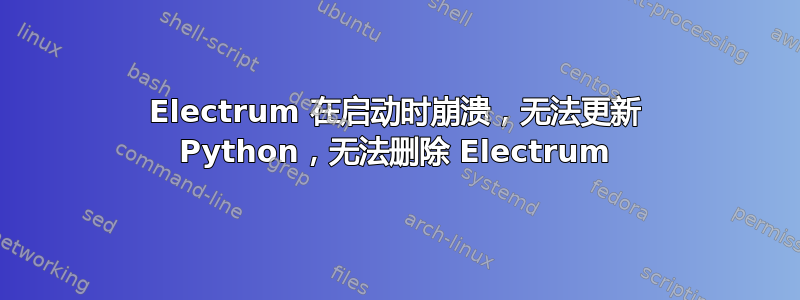
我有 Ubuntu 16.04。我的旧 Electrum 钱包在启动时崩溃,但我无法安装最新版本的 Electrum,因为它需要 Python 3.6。
:~/Downloads/Electrum-3.3.6$ ./setup.py
Error: Electrum requires Python version >= 3.6.1...
我无法更新 Electrum,因为 Python 是最新版本:
:~/Downloads/Electrum-3.3.6$ sudo apt-get install python3.6
Reading package lists... Done
Building dependency tree
Reading state information... Done
python3.6 is already the newest version (3.6.9-1+xenial1).
0 upgraded, 0 newly installed, 0 to remove and 6 not upgraded.
而且我也无法删除 Electrum 来安装新版本:
:~/Downloads/Electrum-3.3.6$ sudo apt remove electrum
Reading package lists... Done
Building dependency tree
Reading state information... Done
E: Unable to locate package electrum
更新 1:
:~/Downloads/Electrum-3.3.6$ sudo apt-get install python3-setuptools
python3-pip
Reading package lists... Done
Building dependency tree
Reading state information... Done
python3-setuptools is already the newest version (20.7.0-1).
python3-pip is already the newest version (8.1.1-2ubuntu0.4).
0 upgraded, 0 newly installed, 0 to remove and 6 not upgraded.
然后
:~/Downloads/Electrum-3.3.6$ python3 -m pip install --user Electrum-3.3.8.tar.gz[fast]
Processing ./Electrum-3.3.8.tar.gz
Complete output from command python setup.py egg_info:
Error: Electrum requires Python version >= 3.6.1...
----------------------------------------
Command "python setup.py egg_info" failed with error code 1 in /tmp/pip-req-build-gwdsuxze/
You are using pip version 19.0.3, however version 19.3.1 is available.
You should consider upgrading via the 'pip install --upgrade pip' command.
然后
:~/Downloads/Electrum-3.3.6$ pip install --upgrade pip
DEPRECATION: Python 2.7 will reach the end of its life on January 1st, 2020. Please upgrade your Python as Python 2.7 won't be maintained after that date. A future version of pip will drop support for Python 2.7.
Collecting pip
Downloading https://files.pythonhosted.org/packages/00/b6/9cfa56b4081ad13874b0c6f96af8ce16cfbc1cb06bedf8e9164ce5551ec1/pip-19.3.1-py2.py3-none-any.whl (1.4MB)
|████████████████████████████████| 1.4MB 188kB/s
Installing collected packages: pip
Found existing installation: pip 19.1.1
Uninstalling pip-19.1.1:
Successfully uninstalled pip-19.1.1
Rolling back uninstall of pip
Moving to /home/user/.local/bin/pip
from /tmp/pip-uninstall-Jz4og3/pip
Moving to /home/user/.local/bin/pip2
from /tmp/pip-uninstall-Jz4og3/pip2
Moving to /home/user/.local/bin/pip2.7
from /tmp/pip-uninstall-Jz4og3/pip2.7
Moving to /home/user/.local/lib/python2.7/site-packages/pip-19.1.1.dist-info/
from /home/user/.local/lib/python2.7/site-packages/~ip-19.1.1.dist-info
Moving to /home/user/.local/lib/python2.7/site-packages/pip/
from /home/user/.local/lib/python2.7/site-packages/~ip
ERROR: Could not install packages due to an EnvironmentError: [Errno 13] Permission denied: '/usr/local/lib/python2.7/dist-packages/pip'
Consider using the `--user` option or check the permissions.
WARNING: You are using pip version 19.1.1, however version 19.3.1 is available.
You should consider upgrading via the 'pip install --upgrade pip' command.
然后
:~/Downloads/Electrum-3.3.6$ python3 Electrum-3.3.8/run_electrum
File "Electrum-3.3.8/run_electrum", line 67
sys.exit(f"Error: {str(e)}. Try 'sudo python3 -m pip install <module-name>'")
^
SyntaxError: invalid syntax
答案1
安装依赖项:
sudo apt-get install python3-pyqt5
下载包:
wget https://download.electrum.org/3.3.8/Electrum-3.3.8.tar.gz
验证签名:
wget https://download.electrum.org/3.3.8/Electrum-3.3.8.tar.gz.asc
gpg --verify Electrum-3.3.8.tar.gz.asc
无需安装即可运行:
tar -xvf Electrum-3.3.8.tar.gz
python3 Electrum-3.3.8/run_electrum
使用 PIP 安装:
sudo apt-get install python3-setuptools python3-pip
python3 -m pip install --user Electrum-3.3.8.tar.gz[fast]
编辑 2020 年后,Python 2.7 将不再维护。最初没有正式的维护日期。最近,该日期已更新为 2020 年 1 月 1 日。
请避免使用Python 2.7


