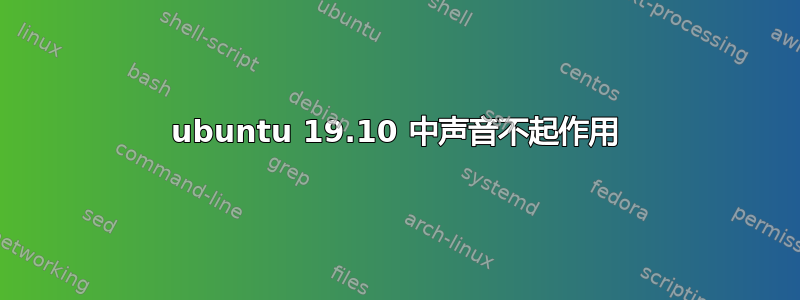
我已经升级了我的计算机几次,从 ubuntu 16 到 kubuntu 16,然后是 18,现在是 19.04,最后是 19.10。我应该做什么?
但是我的机器没有声音。
lspci
00:00.0 Host bridge: Intel Corporation Core Processor DRAM Controller (rev 18)
00:01.0 PCI bridge: Intel Corporation Core Processor PCI Express x16 Root Port (rev 18)
00:16.0 Communication controller: Intel Corporation 5 Series/3400 Series Chipset HECI Controller (rev 06)
00:1a.0 USB controller: Intel Corporation 5 Series/3400 Series Chipset USB2 Enhanced Host Controller (rev 06)
00:1b.0 Audio device: Intel Corporation 5 Series/3400 Series Chipset High Definition Audio (rev 06)
00:1c.0 PCI bridge: Intel Corporation 5 Series/3400 Series Chipset PCI Express Root Port 1 (rev 06)
00:1c.2 PCI bridge: Intel Corporation 5 Series/3400 Series Chipset PCI Express Root Port 3 (rev 06)
00:1d.0 USB controller: Intel Corporation 5 Series/3400 Series Chipset USB2 Enhanced Host Controller (rev 06)
00:1e.0 PCI bridge: Intel Corporation 82801 PCI Bridge (rev a6)
00:1f.0 ISA bridge: Intel Corporation H57 Chipset LPC Interface Controller (rev 06)
00:1f.2 RAID bus controller: Intel Corporation SATA Controller [RAID mode] (rev 06)
00:1f.3 SMBus: Intel Corporation 5 Series/3400 Series Chipset SMBus Controller (rev 06)
01:00.0 VGA compatible controller: NVIDIA Corporation GP107 [GeForce GTX 1050] (rev a1)
01:00.1 Audio device: NVIDIA Corporation GP107GL High Definition Audio Controller (rev a1)
02:00.0 Ethernet controller: Realtek Semiconductor Co., Ltd. RTL8111/8168/8411 PCI Express Gigabit Ethernet Controller (rev 03)
03:00.0 FireWire (IEEE 1394): VIA Technologies, Inc. VT6315 Series Firewire Controller (rev 01)
ff:00.0 Host bridge: Intel Corporation Core Processor QuickPath Architecture Generic Non-core Registers (rev 05)
ff:00.1 Host bridge: Intel Corporation Core Processor QuickPath Architecture System Address Decoder (rev 05)
ff:02.0 Host bridge: Intel Corporation Core Processor QPI Link 0 (rev 05)
ff:02.1 Host bridge: Intel Corporation 1st Generation Core i3/5/7 Processor QPI Physical 0 (rev 05)
ff:02.2 Host bridge: Intel Corporation 1st Generation Core i3/5/7 Processor Reserved (rev 05)
ff:02.3 Host bridge: Intel Corporation 1st Generation Core i3/5/7 Processor Reserved (rev 05)
答案1
我遇到了同样的问题。在 Ubuntu 19.10 之前,声音可以正常工作,但是所选的声音设备是伪造的,pulsaudio 没有声音。
我尝试了这个命令,每次登录时它都会有所帮助,但这只是一个临时解决方案。我也想要一个永久的解决方案。
命令是sudo alsa force-reload
但是是的,也对永久的解决方案感兴趣。


