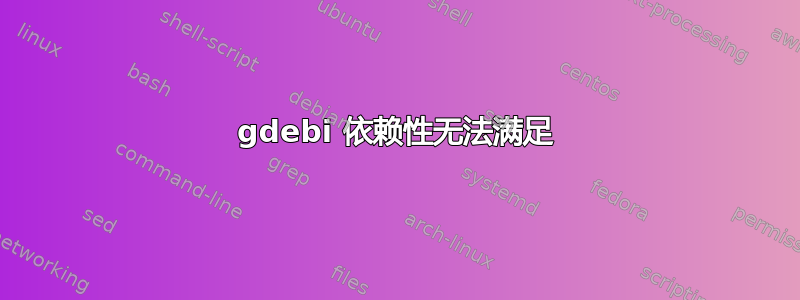
我正在尝试在 amd64 Kali-Linux 上安装 Skype教程。然而,一旦我进入步骤 4.1 gdebi skype-install.deb,我收到此错误消息:This package is uninstallable Dependency is not satisfiable: libssl1.0.0我已尝试过apt-get install libssl1.0.0,它说它是最新的。然后我又试了apt-get autoremove又试apt-get install。它再次说它是最新的,我再次尝试使用gdebi但无济于事。任何帮助都是极好的。
答案1
该libssl1.0.0软件包不再提供拉伸或 sid 版本。
您仍然可以通过从 snapshot.debian.org 下载它来获取它:http://snapshot.debian.org/binary/libssl1.0.0/
请注意,如果您以这种方式安装此软件包,则不会有安全更新。
答案2
缺少的包 ( libssl1.0.0) 不存在于Kali.repo,您可以从安装它Debian 仓库按照推荐这里。
wget http://security.debian.org/debian-security/pool/updates/main/o/openssl/libssl1.0.0_1.0.1t-1+deb8u5_amd64.deb
dpkg -i libssl1.0.0_1.0.1t-1+deb8u5_amd64.deb
apt-get -f install
然后安装Skype:
wget -O skype-install.deb http://www.skype.com/go/getskype-linux-deb
dpkg --add-architecture i386
apt-get update
gdebi skype-install.deb
apt-get -f install
答案3
在我的 Debian(不稳定)系统上,libssl1.0.0 也变得不可用,并且我无法按照之前答案中的建议获取它的副本。
但我能够修补该软件包以需要 libssl1.0.2,我注意到我可以使用它,并且 Skype 工作得很好。
这是我打过补丁的 deb:http://teamfiles.n2.gs/3bbed19f40405b7d984d5d6113c461e7/skype_4.3.0.37-1_i386.deb
你可以自己这样做:
# This will create a skype/ directory.
$ dpkg-deb -R skype-install.deb skype
skype/DEBIAN/control使用您喜欢的文本编辑器进行编辑并替换libssl1.0.0为libssl1.0.2(或包管理器中提供的类似版本;但是当然,如果版本差异太大,则可能无法工作)。
# This will create and install your patched package.
$ dpkg-deb -b skype skype/
$ sudo gdebi '<path to generated deb>'


