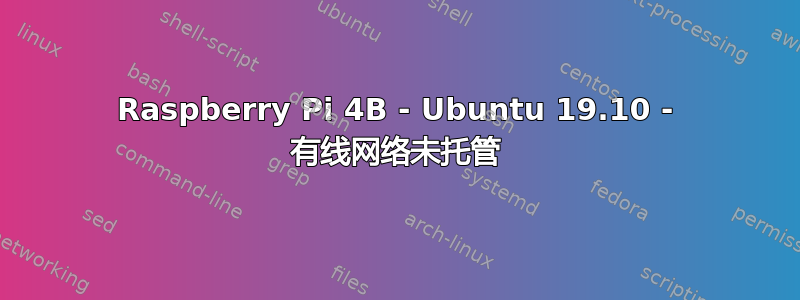
我成功安装了ubuntu-19.10-preinstalled-server-armhf+raspi3.img,安装了更新和 Ubuntu 桌面。
尽管我可以使用 Firefox,但有线网络显示“未管理”。由于没有网络,软件无法安装。我找到了一些关于如何启用托管有线网络的建议,但说明不完整 - 就像它们是为知道如何执行概述的任务的人编写的一样。
是否有可以下载的补丁来解决这个问题?如果没有,是否会很快发布补丁?
答案1
我明白了。
要查看 netplan 配置,请运行以下命令。
$cd /etc/netplan
$sudo nano 50-cloud-init.yaml
如果 50-cloud-init.yaml 文件为空白,请运行以下命令。
^X
$sudo netplan generate
$sudo netplan apply
现在您可以编辑50-cloud-init.yaml来管理有线网络。
$sudo nano 50-cloud-init.yaml
以下是终端窗口中将显示的内容。
# This file is generated from information provided by
# the datasource. Changes to it will not persist across an instance
# To disable cloud-init's network configuration capabilities, write a file
# /etc/cloud/cloud.cfg.d/99-disable-network-config.cfg with the following:
# network: {config: disabled}
network:
ethernets:
eth0:
dhcp4: true
optional: true
version: 2
您可以通过添加渲染器:NetworkManager 来编辑 50-cloud-init.yaml。您必须确保所有缩进都是正确的,否则文件将无法正常工作。使用空格键而不是制表符来设置缩进。完成后,50-cloud-init.yaml 将如下所示。我删除了可选的:true 行。
# This file is generated from information provided by
# the datasource. Changes to it will not persist across an instance
# To disable cloud-init's network configuration capabilities, write a file
# /etc/cloud/cloud.cfg.d/99-disable-network-config.cfg with the following
# network: {config: disabled}
network:
renderer: NetworkManager
ethernets:
eth0:
dhcp4: true
version: 2
现在您保存编辑。
^X
# Save Modifed Buffer
Y
# File Name to Write: 50-cloud-init.yaml
# Press Enter Key
现在应用修改后的 50-cloud-init.yaml 文件。
$sudo netplan apply
我重启了 Raspberry Pi,有线网络就可以调整了。我第一次接触 Linux 和 Ubuntu 正好是一周前的今天早上。我很高兴能够将在线资源拼凑起来解决这个问题。希望这次更新能让其他人更轻松地完成这项任务。


