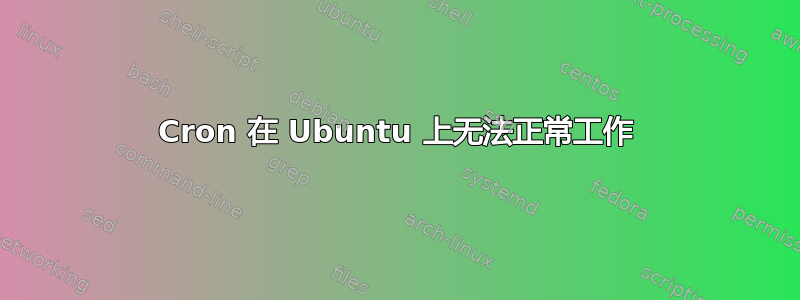
我正在使用 Ubuntu 18.04.2 LTS,我需要每天在后台运行一次程序,比如说在 20:00。
我的程序的路径是:/home/isola/Desktop/backup_database/backup
,backup是我的程序的名称。
ls -la
-rwxr-xr-x 1 isola isola 8448 nov 14 18:02 backup
我以这种方式编辑了该文件:
sudo gedit /etc/crontab
# m h dom mon dow user command
17 * * * * root cd / && run-parts --report /etc/cron.hourly
25 6 * * * root test -x /usr/sbin/anacron || ( cd / && run-parts --report /etc/cron.daily )
47 6 * * 7 root test -x /usr/sbin/anacron || ( cd / && run-parts --report /etc/cron.weekly )
52 6 1 * * root test -x /usr/sbin/anacron || ( cd / && run-parts --report /etc/cron.monthly )
00 20 * * * root /home/isola/Desktop/backup_database/backup
但什么也没发生,我也试图改变用户并将其设置为“isola”,这是我的系统的本地用户,但什么也没改变。
如果我尝试检查任务:
crontab -l
isola 没有 crontab
对于 root 来说也是一样的。
我怎样才能使 cron 任务正常工作?
编辑:使用 cron 运行的程序是否有任何限制?可能是因为这个原因。当我从终端运行我的程序时,它运行完美。


