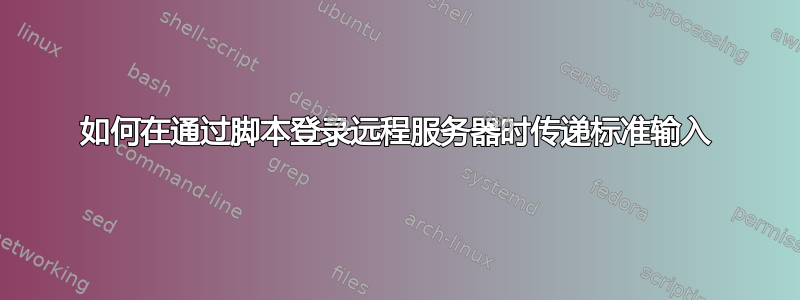
当登录到我的远程服务器时,它需要用户输入,它的 bash_profile 以这种方式被修改。
[nikhil]$ cat .bash_profile
if [ -f ~/.bashrc ]; then
. ~/.bashrc
fi
read -p "enter your name " Name
echo $Name
我如何使用 ssh 登录到该远程服务器并通过脚本传递该输入。
答案1
安装expect:
apt-get install expect
运行以下脚本:
$ expect <<EOF
set timeout -1
spawn ssh -o "StrictHostKeyChecking=no" root@server
expect "root@server's password:"
send -- "12345678PASSWORD\r"
expect "enter your name "
send -- "susan\r"
expect "root@server"
send -- "echo $$\r"
send -- "exit\r"
expect eof
EOF
调整如下:
root@server使用您的实际服务器连接参数- 显然密码
.bash_profile您想要在目标服务器上提供给脚本的名称- 您想要在目标服务器上运行的实际命令(而不是
echo $$)


