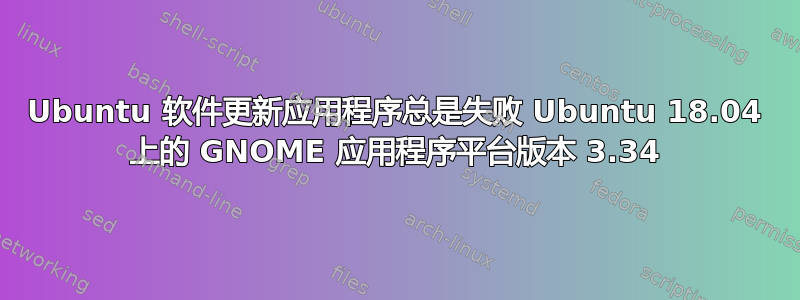
ID Arch Branch Op Remote Download
1. org.gnome.Platform x86_64 3.34 u flathub < 318.4 MB
2. org.gnome.Platform.Locale x86_64 3.34 u flathub < 322.7 MB (partial)
3. org.freedesktop.Platform.openh264 x86_64 19.08 i flathub < 593.4 kB
所以我不应该将它们安装到 Ubuntu 18.04 中。对吗?
这显示在终端上。像这样 ->$ flatpak update
你也可以在终端中检查 ->$ flatpak repair
你会看见:
Verifying flathub:runtime/org.freedesktop.Platform.html5-codecs/x86_64/18.08…
Verifying deploy/runtime/org.freedesktop.Platform.html5-codecs/x86_64/18.08…
Skipping non-deployed ref flathub:runtime/org.freedesktop.Platform.openh264/x86_64/19.08…
这三个可能是 Ubuntu 软件应用程序更新失败的问题。
编辑:
我已经尝试过 $ flatpak update。然后 Ubuntu 软件应用程序停止提示有什么更新。
Ubuntu 软件应用程序无法更新 flatpak 想要的内容,但它显示有更新。
使用终端 $ 可以flatpak update正常工作。
答案1
首先,运行以下命令:
flatpak install org.freedesktop.Platform.openh264
然后按下Y,然后ENTER在系统询问“使用此遥控器”时按下
如果出现错误,请运行以下命令:
flatpak install org.freedesktop.Platform/x86_64/19.08
然后按下Y,然后ENTER在询问时按下:“使用此遥控器”,然后运行以下命令:
flatpak uninstall --unused
flatpak update


