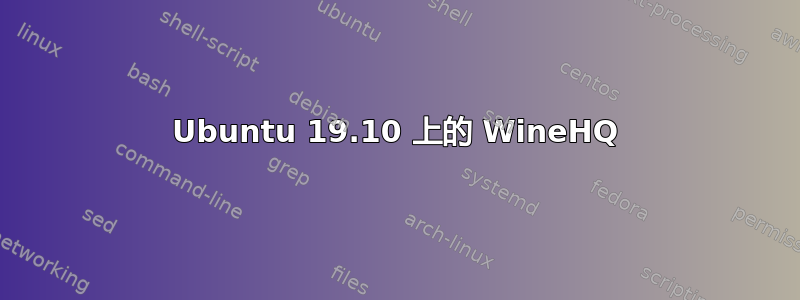
我一直按照 wine 的步骤进行安装winehq,但尽管我似乎已经做了所有我能做的,但我仍然收到此错误:
The repository 'http://ppa.launchpad.net/wine/wine-builds/ubuntu eoan Release' does not have a Release file.
E: The repository 'http://ppa.launchpad.net/wine/wine-builds/ubuntu eoan Release' does not have a Release file.
N: Updating from such a repository can't be done securely, and is therefore disabled by default.
如果有人能告诉我下一步该怎么做,我将不胜感激。谢谢。
在我尝试了以下建议之后,以下是更新后的输出:
antonio@mclinux:~$ sudo dpkg --add-architecture i386
antonio@mclinux:~$ wget -nc -qO- https://dl.winehq.org/wine-builds/winehq.key | sudo apt-key add -
OK
antonio@mclinux:~$ sudo apt-add-repository 'deb https://dl.winehq.org/wine-builds/ubuntu/ eoan main'
Hit:1 http://br.archive.ubuntu.com/ubuntu eoan InRelease
Hit:2 http://ppa.launchpad.net/ricotz/unstable/ubuntu eoan InRelease
Hit:3 http://br.archive.ubuntu.com/ubuntu eoan-updates InRelease
Hit:4 http://security.ubuntu.com/ubuntu eoan-security InRelease
Hit:5 http://br.archive.ubuntu.com/ubuntu eoan-backports InRelease
Ign:6 http://ppa.launchpad.net/wine/wine-builds/ubuntu eoan InRelease
Hit:7 https://dl.winehq.org/wine-builds/ubuntu eoan InRelease
Err:8 http://ppa.launchpad.net/wine/wine-builds/ubuntu eoan Release
404 Not Found [IP: 91.189.95.83 80]
Reading package lists... Done
E: The repository 'http://ppa.launchpad.net/wine/wine-builds/ubuntu eoan Release' does not have a Release file.
N: Updating from such a repository can't be done securely, and is therefore disabled by default.
N: See apt-secure(8) manpage for repository creation and user configuration details.
你能帮我看看发生了什么事吗?
干杯,
答案1
does not have a release file表示该存储库不支持您的 Ubuntu 版本,在本例中是 Ubuntu Eoan → 19.10。
您添加了已弃用/过时的存储库,开发人员已在 WineHQ 邮件列表中发布了有关此问题的公告https://www.winehq.org/pipermail/wine-devel/2017-March/117104.html。
您必须按照新指南安装 Wine,幸运的是,Wine 团队已在其网站上发布了完整的指南,让安装变得简单。地点— 您可以将其与 19.10 一起使用。
sudo dpkg --add-architecture i386
wget -nc -qO- https://dl.winehq.org/wine-builds/winehq.key | sudo apt-key add -
sudo apt-add-repository 'deb https://dl.winehq.org/wine-builds/ubuntu/ eoan main'
然后安装软件包。
sudo apt install --install-recommends winehq-staging
根据https://dl.winehq.org/wine-builds/ubuntu/dists/eoan/main/binary-amd64/,唯一可用的版本是:staging和devel
更新
新的 repo 运行良好,只是您还没有删除之前添加的旧的过时 repo。
sudo add-apt-repository --remove ppa:wine/wine-builds
sudo apt update
现在应该不会有任何错误了。
答案2
我针对 19.10 的解决方案; (它在 Ubuntu 19.10 上对我有用)
不要使用该存储库:
sudo apt-add-repository 'deb https://dl.winehq.org/wine-builds/ubuntu/ eoan main'
使用此存储库:
sudo apt-add-repository 'deb https://dl.winehq.org/wine-builds/ubuntu/bionic main'
winehq 官方网站推荐使用“eoan main”,但不起作用。如果您尝试在 19.10 上使用 19.04 存储库,它可以正常工作 :)
如果您想使用 WineHQ 19.10,请输入以下命令;
(切换到“root”用户。)
sudo dpkg --add-architecture i386
wget -nc https://dl.winehq.org/wine-builds/winehq.key
sudo apt-key add winehq.key
rm -rf winehq.key
sudo apt-add-repository 'deb https://dl.winehq.org/wine-builds/ubuntu/ disco main'
sudo apt update
sudo apt install --install-recommends winehq-stable
为了测试,请输入以下命令:
winecfg


