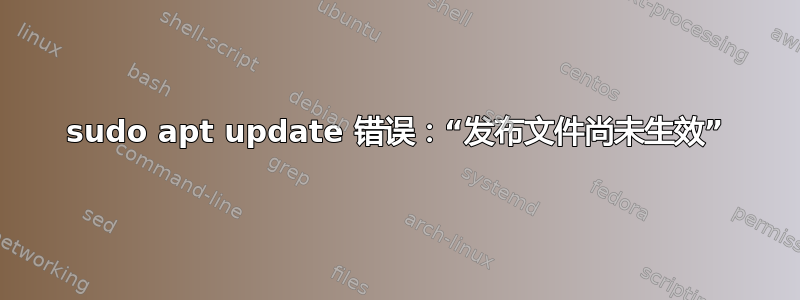
我每次尝试时都会收到此错误sudo apt update:
Hit:1 ubuntu bionic InRelease
Ign:3 linux/chrome/deb stable InRelease
Get:2 /ubuntu bionic-updates InRelease [88.7 kB]
Get:5 /linux/chrome/deb stable Release [943 B]
Get:6 http://dl.google.com/linux/chrome/deb stable Release.gpg [819 B]
Get:4 http://us.archive.ubuntu.com/ubuntu bionic-backports InRelease [74.6 kB]
Get:7 http://security.ubuntu.com/ubuntu bionic-security InRelease [83.2 kB]
Reading package lists... Done
E: Release file for http://dl.google.com/linux/chrome/deb/dists/stable/Release is not valid yet (invalid for another 2h 45min 28s). Updates for this repository will not be applied.
E: Release file for http://us.archive.ubuntu.com/ubuntu/dists/bionic-updates/InRelease is not valid yet (invalid for another 4h 34min 33s). Updates for this repository will not be applied.
E: Release file for http://us.archive.ubuntu.com/ubuntu/dists/bionic-backports/InRelease is not valid yet (invalid for another 1h 22min 16s). Updates for this repository will not be applied.
E: Release file for http://security.ubuntu.com/ubuntu/dists/bionic-security/InRelease is not valid yet (invalid for another 4h 32min 36s).
不会应用此存储库的更新。
我已将时区重置为 UTC,但不起作用。
我还找到了另一个答案,他们说我应该尝试
sudo apt-get -o Acquire::Check-Valid-Until=false update
但那也不起作用。
两次我都遇到了同样的错误。
答案1
跑步:
sudo hwclock --hctosys
此命令从 Windows 机器的 RTC 获取最新时间并将系统时间设置为该时间。
答案2
这是时区问题。请尝试重新启动 Docker 主机。对我来说,这个方法有效。
答案3
您可以使用这个临时解决办法,由以下公式给出leon-strong:
apt-get -o Acquire::Check-Valid-Until=false -o Acquire::Check-Date=false update
查看错误报告https://github.com/microsoft/WSL/issues/4114更多细节。
答案4
就我而言:
- Microsoft Windows [版本 10.0.19041.630];
- WSL 版本 2;
- Ubuntu-20.04;
该date命令报告了错误的日期和时间。我使用了以下方法:
sudo apt install ntp
sudo service ntp restart
然后date命令报告正确的数据和时间。sudo apt update现在可以工作了。


