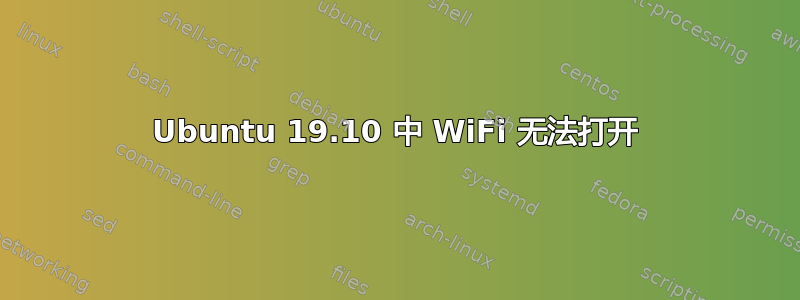
我刚刚双启动了 Ubuntu 19.10 和 Windows 10。Windows 中的 wifi 没有问题。但在 Ubuntu 中,每当我通过单击右上角部分 > WiFi 关闭 > 打开来打开 wifi 时,什么都没有发生。在设置 > WiFi 中,它显示“未找到 WiFi 适配器。请确保您已插入并打开 WiFi 适配器”。
我有 Ralink rt3290 WiFi 适配器。我尝试了 askubuntn 和 ubuntuforms 上提供的许多解决方案。它们都不起作用。我尝试安装第三方驱动程序,但都不起作用。
sudo lshw -C network
输出结果如下:
*-network DISABLED
description: Wireless interface
product: RT3290 Wireless 802.11n 1T/1R PCIe
vendor: Ralink corp.
physical id: 0
bus info: pci@0000:0a:00.0
logical name: wlp10s0f0
version: 00
serial: 90:48:9a:2b:1c:9f
width: 32 bits
clock: 33MHz
capabilities: pm msi pciexpress bus_master cap_list ethernet physical wireless
configuration: broadcast=yes driver=rt2800pci driverversion=5.3.0-23-generic firmware=N/A latency=0 link=no multicast=yes wireless=IEEE 802.11
resources: irq:16 memory:b5510000-b551ffff
还,
sudo rfkill list all
输出结果如下:
0: hp-wifi: Wireless LAN
Soft blocked: no
Hard blocked: yes
1: hp-bluetooth: Bluetooth
Soft blocked: no
Hard blocked: yes
2: phy0: Wireless LAN
Soft blocked: no
Hard blocked: no
还,
sudo lspci
输出结果如下:
0a:00.0 Network controller: Ralink corp. RT3290 Wireless 802.11n 1T/1R PCIe
0a:00.1 Bluetooth: Ralink corp. RT3290 Bluetooth
答案1
您的无线适配器是Hard blocked。在笔记本电脑上找到硬件开关并将其打开。这可以是 Fn + 某个 Fx 键。还要检查 BIOS 设置。
如果没有开关,请在终端中运行
sudo tee /etc/modprobe.d/blacklist-hp.conf <<< "blacklist hp_wmi"
然后重新启动。


