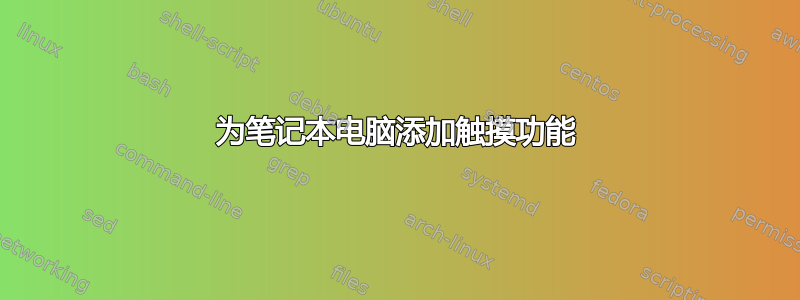
我有一台新的二合一联想 Yoga C640 笔记本电脑。
我安装了 Ubuntu 19.10,但是触摸屏不工作。
我不知道是否应该这样做,或者是否应该为它添加一些包,并且无法在网上找到这个答案。
您知道如何给我的电脑添加触摸屏吗?
Lspci:
00:00.0 Host bridge: Intel Corporation Device 9b61 (rev 0c)
00:02.0 VGA compatible controller: Intel Corporation Device 9b41 (rev 02)
00:04.0 Signal processing controller: Intel Corporation Xeon E3-1200 v5/E3-1500 v5/6th Gen Core Processor Thermal Subsystem (rev 0c)
00:08.0 System peripheral: Intel Corporation Xeon E3-1200 v5/v6 / E3-1500 v5 / 6th/7th Gen Core Processor Gaussian Mixture Model
00:12.0 Signal processing controller: Intel Corporation Device 02f9
00:13.0 Serial controller: Intel Corporation Device 02fc
00:14.0 USB controller: Intel Corporation Device 02ed
00:14.2 RAM memory: Intel Corporation Device 02ef
00:14.3 Network controller: Intel Corporation Device 02f0
00:15.0 Serial bus controller [0c80]: Intel Corporation Device 02e8
00:15.1 Serial bus controller [0c80]: Intel Corporation Device 02e9
00:16.0 Communication controller: Intel Corporation Device 02e0
00:1d.0 PCI bridge: Intel Corporation Device 02b4 (rev f0)
00:1f.0 ISA bridge: Intel Corporation Device 0284
00:1f.3 Multimedia audio controller: Intel Corporation Device 02c8
00:1f.4 SMBus: Intel Corporation Device 02a3
00:1f.5 Serial bus controller [0c80]: Intel Corporation Device 02a4
01:00.0 Non-Volatile memory controller: Samsung Electronics Co Ltd Device a809
xinput:
Virtual core pointer id=2 [master pointer (3)]
⎜ ↳ Virtual core XTEST pointer id=4 [slave pointer (2)]
⎜ ↳ MSFT0021:00 06CB:CDB0 Touchpad id=10 [slave pointer (2)]
⎣ Virtual core keyboard id=3 [master keyboard (2)]
↳ Virtual core XTEST keyboard id=5 [slave keyboard (3)]
↳ Power Button id=6 [slave keyboard (3)]
↳ Video Bus id=7 [slave keyboard (3)]
↳ Power Button id=8 [slave keyboard (3)]
↳ Integrated Camera: Integrated C id=9 [slave keyboard (3)]
↳ Ideapad extra buttons id=11 [slave keyboard (3)]
↳ AT Translated Set 2 keyboard id=12 [slave keyboard (3)]


