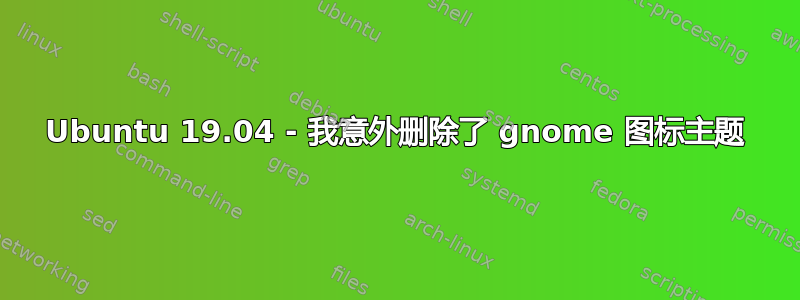
我最近不小心删除了所有图标主题,无法从垃圾中恢复它们。有什么方法可以重新安装这些主题吗?
这些是来自 screenfetch 的规格
操作系统:Ubuntu 19.04
内核:x86_64 Linux 4.15.0-73-generic
德:侏儒
窗口管理器:GNOME Shell
GTK 主题:氛围 [GTK2/3]
图标主题:ubuntu-mono-light 字体:Ubuntu Light 11
我只是删除了图标。 哎呀,我打错了。我的意思是 18.04 哎呀,我打错了。我的意思是 19.04
感谢 guiverc 提供的解决方案,但是我重新启动笔记本电脑后发现了一件事。这些图标与常规的 ubuntu 18.04 图标不同。 因为我显然有 19.04
答案1
https://packages.ubuntu.com/bionic/ubuntu-desktop
节目
gnome-accessibility-themes High Contrast GTK+ 2 theme and icons
所以sudo apt install --reinstall gnome-accessibility-themes
Ubuntu-mono 主题位于ubuntu-mono包 (https://packages.ubuntu.com/bionic/ubuntu-mono),因此sudo apt install --reinstall ubuntu-mono将重新安装它们。



