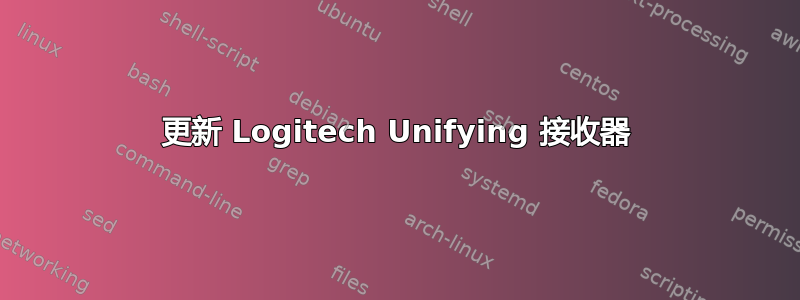
从 16.04 LTS 升级到 19.10 后,我收到了统一接收器的更新。当我尝试安装它时,它说在使用时无法更新。由于 Logitech 的这个统一接收器控制我的鼠标和键盘两个输入设备,那么究竟该怎么做呢?
答案1
您无法在使用 Logitech Unifying 接收器时对其进行更新。由于 Logitech 鼠标/键盘是您唯一的输入设备,因此请通过以下方式进行更新...
去:
https://support.logi.com/hc/en-us/community/posts/360033207154-Logitech-Unifying-Receiver-Update
https://support.logi.com/hc/en-us/articles/360035037273
下载 .exe 更新文件并将其放在 USB 闪存驱动器上。
拔下 Unifying 接收器并将其带到任何其他 Windows 计算机上并在那里执行更新。
答案2
这是21.10 演练我不知道这是否适用于 19.10。
sudo add-apt-repository ppa:solaar-unifying/ppa
sudo apt-get update
sudo apt install solaar
## I selected yes to use plugdev group
# Add your user to the group if not already there
sudo adduser <youruser> plugdev
sudo apt update
# Probably should have restarted
solaar
现在你应该可以配对设备了
答案3
运行命令fwupdmgr get-devices并搜索列表,找到 Unifying 接收器并复制设备 ID
└─Unifying Receiver:
Device ID: fa2e97deea7317b3aef6a652bd6f252f606a9d76
Summary: Miniaturised USB wireless receiver
Current version: RQR24.10_B0036
Bootloader Version: BOT03.01_B0008
Vendor: HIDRAW:0x046D|USB:0x046D
Install Duration: 30 seconds
Update State: Success
GUIDs: cc4cbfa9-bf9d-540b-b92b-172ce31013c6
fcf55bf5-767b-51ce-9c17-f6f538c4ee96
279ed287-3607-549e-bacc-f873bb9838c6
Device Flags: • Updatable
• Supported on remote server
• Unsigned Payload
运行命令fwupdmgr update fa2e97deea7317b3aef6a652bd6f252f606a9d76。将命令中的 ID 替换为您的设备 ID。


