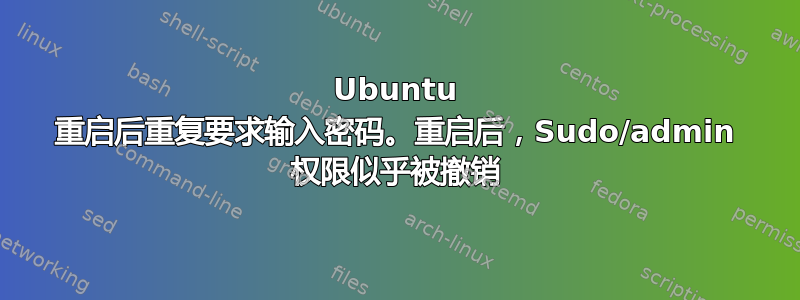
我正在运行 Jakeday 的 Surface Pro Ubuntu 版本,并且双启动 Windows 10 和 Ubuntu。
每次我重新启动,当我登录到我的管理员用户时,我会收到 4 个提示,每个提示两个(如下所示),要求我输入密码。
System policy prevents control of network connections
An application is attempting to perform an action that requires privileges. Authentication as one of the users below is required to perform this action
Authentication is required to create a color managed device
An application is attempting to perform an action that requires privileges. Authentication as one of the users below is required to perform this action
当我打开网络管理器、插入 USB 和执行其他几项任务时,系统也会提示我输入管理员密码。我还注意到在设置中我无法解锁我的用户。我查看了我的组,我似乎是管理员和 sudo 的成员。当我输入 sudo 密码时,它会起作用。我检查了我的 /home 目录的所有权,没有发现任何问题。
我可以多次登录和退出我的用户,最终(登录/注销的次数有所不同)提示停止,并且我可以访问/允许访问上面列出的所有元素。
我使用 Chrome 远程桌面,并按照以下说明进行设置:https://superuser.com/questions/778028/configuring-chrome-remote-desktop-with-ubuntu-gnome-14-04/850359#850359
我在另一个分区上全新安装了 Ubuntu,没有遇到此问题,但我也没有重新安装当前主要使用分区上的所有程序。最近,我在工作中设置的桌面上也遇到了同样的问题。
我真的很想避免全新安装,而且我经常使用 Chrome 远程桌面。我花了三个星期阅读建议,但毫无收获。欢迎提出任何建议!


