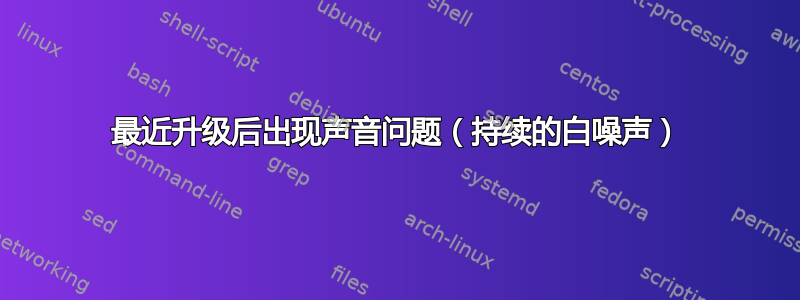
昨天(20200209)升级我的 18.04 LTS 后,我的右扬声器在最大音量下只发出白噪声,忽略音量控制,除非我静音。左扬声器没问题。笔记本电脑已经 3.5 年了,所以可能是硬件问题;但与升级的巧合令人好奇。HP EliteBook。
uli@skriabin:~$ lspci
00:00.0 Host bridge: Intel Corporation Xeon E3-1200 v5/E3-1500 v5/6th Gen Core Processor Host Bridge/DRAM Registers (rev 08)
00:02.0 VGA compatible controller: Intel Corporation Skylake GT2 [HD Graphics 520] (rev 07)
00:14.0 USB controller: Intel Corporation Sunrise Point-LP USB 3.0 xHCI Controller (rev 21)
00:14.2 Signal processing controller: Intel Corporation Sunrise Point-LP Thermal subsystem (rev 21)
00:15.0 Signal processing controller: Intel Corporation Sunrise Point-LP Serial IO I2C Controller #0 (rev 21)
00:15.1 Signal processing controller: Intel Corporation Sunrise Point-LP Serial IO I2C Controller #1 (rev 21)
00:16.0 Communication controller: Intel Corporation Sunrise Point-LP CSME HECI #1 (rev 21)
00:16.3 Serial controller: Intel Corporation Device 9d3d (rev 21)
00:17.0 SATA controller: Intel Corporation Sunrise Point-LP SATA Controller [AHCI mode] (rev 21)
00:1c.0 PCI bridge: Intel Corporation Device 9d13 (rev f1)
00:1f.0 ISA bridge: Intel Corporation Sunrise Point-LP LPC Controller (rev 21)
00:1f.2 Memory controller: Intel Corporation Sunrise Point-LP PMC (rev 21)
00:1f.3 Audio device: Intel Corporation Sunrise Point-LP HD Audio (rev 21)
00:1f.4 SMBus: Intel Corporation Sunrise Point-LP SMBus (rev 21)
00:1f.6 Ethernet controller: Intel Corporation Ethernet Connection I219-LM (rev 21)
01:00.0 Network controller: Intel Corporation Wireless 8260 (rev 3a)
更新:经过多次重启,现在我完全听不到任何声音,而且我的音频设备也从输出中消失了lspci。所以这可能是硬件问题。
答案1
您可以尝试在“Live CD”上使用其他操作系统来检查“声卡”是否存在物理损坏。如果您的 wifi 在“Live CD”上正常工作,请尝试验证您的操作系统是否存在官方驱动程序。
或者尝试:
- 驱动程序的“清除”选项
- 卸载你的驱动程序
sudo apt-get update使用,sudo "apt-get upgrade,更新sudo apt-get dist-upgrade- 此后,如果问题仍然存在,请尝试修复依赖关系,然后
sudo apt autoremove重新sudo apt install -f安装驱动程序。sudo apt autocleansudo apt cleansudo apt update -fix-missing
重新安装驱动程序之前,不要忘记清理临时文件(您可以使用 bleachbit 之类的应用程序)。
如果您正在使用 alsa 驱动程序,您可以尝试使用以下命令:“apt autoremove alsa*”、“apt purge alsa*”、“apt autoremove alsa-base”、“apt purge pulseaudio”,之后,使用“Bleachbit”清理临时文件,尝试修复依赖项和损坏的软件包:“sudo apt autoremove”、“sudo apt install -f”、“sudo apt autoclean”、“sudo apt clean”、“sudo apt update -fix-missing”,使用以下命令重新安装每个软件包:“apt install alsa*”、“apt install alsa-base”、“apt install pulseaudio”,并且必须完全关闭计算机并打开它以重新加载更新每个配置。我建议尝试一下。或者验证下一个链接。“Ubuntu 18.04 中声卡显示为虚拟输出“, 问候


