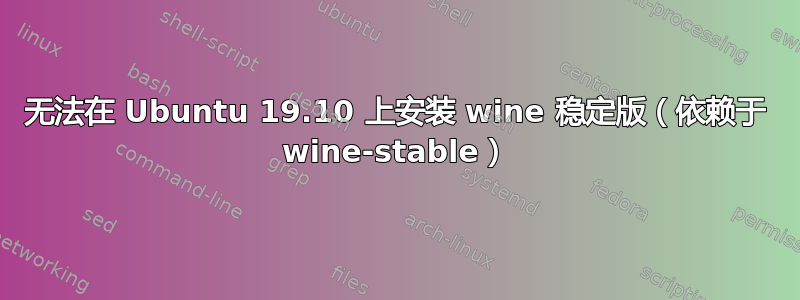
我正在尝试在 Ubuntu 19.10 上安装 wine。实际上,我之前使用的是 Ubuntu 19.04,但我在 11 月升级到了 19.10。
长话短说,我知道这个存储库应该包含我进行正确安装所需的一切:deb https://dl.winehq.org/wine-builds/ubuntu/ eoan main
问题是,当我尝试进行安装时apt install winehq-stable,apt 抛出错误并停止:
winehq-stable : Depends: wine-stable (= 5.0.0~eoan)
我仔细检查了是否有一些旧的 Wine 存储库,但没有。我检查了以前安装的 Wine 软件包(使用 Synaptic,搜索“Wine”),但一无所获。
我已遵循一些指南,但仍然无法完成安装。
我陷入了依赖地狱,但我该如何找到原因呢?
编辑:Ubuntu 19.10 上的 Wine 安装与任何以前的版本都不同,因为据说libfaudio0在 19.10 之前的 Ubuntu 存储库中没有 Wine。因此,建议使用外部存储库的旧问题或说明已经过时了。
这是我做的:
- 通过遵循一些(过时的,但我不知道)指南,我尝试使用旧的存储库安装 wine。但没有成功。
- 当我发现 Ubuntu 19.10 有不同的说明时,我已经清理了我的
sources.list,所以现在我不再有那些旧的/错误的存储库了。 - 我尝试手动删除系统上发现的每个可能与 wine 相关的软件包。
- 此时,我以为我的系统已经清除了之前的所有尝试。但我错了。
- 当我发现 Ubuntu 19.10 有不同的说明时,我已经清理了我的
因此我尝试按照官方说明进行全新安装:
sudo dpkg --add-architecture i386 wget -nc https://dl.winehq.org/wine-builds/winehq.key sudo apt-key add winehq.key sudo apt-add-repository 'deb https://dl.winehq.org/wine-builds/ubuntu/ eoan main' sudo apt install --install-recommends winehq-stable
这是完整的输出:
Reading package lists... Done
Building dependency tree
Reading state information... Done
Some packages could not be installed. This may mean that you have
requested an impossible situation or if you are using the unstable
distribution that some required packages have not yet been created
or been moved out of Incoming.
The following information may help to resolve the situation:
The following packages have unmet dependencies:
winehq-stable : Depends: wine-stable (= 5.0.0~eoan)
E: Unable to correct problems, you have held broken packages.
编辑2:这是我的 apt 资源列表:
/etc/apt/sources.list:deb http://it.archive.ubuntu.com/ubuntu/ eoan main restricted
/etc/apt/sources.list:deb http://it.archive.ubuntu.com/ubuntu/ eoan-updates main restricted
/etc/apt/sources.list:deb http://it.archive.ubuntu.com/ubuntu/ eoan universe
/etc/apt/sources.list:deb http://it.archive.ubuntu.com/ubuntu/ eoan-updates universe
/etc/apt/sources.list:deb http://it.archive.ubuntu.com/ubuntu/ eoan multiverse
/etc/apt/sources.list:deb http://it.archive.ubuntu.com/ubuntu/ eoan-updates multiverse
/etc/apt/sources.list:deb http://it.archive.ubuntu.com/ubuntu/ eoan-backports main restricted universe multiverse
/etc/apt/sources.list:deb http://archive.canonical.com/ubuntu eoan partner
/etc/apt/sources.list:deb http://security.ubuntu.com/ubuntu eoan-security main restricted
/etc/apt/sources.list:deb http://security.ubuntu.com/ubuntu eoan-security universe
/etc/apt/sources.list:deb http://security.ubuntu.com/ubuntu eoan-security multiverse
/etc/apt/sources.list:deb http://it.archive.ubuntu.com/ubuntu/ eoan-proposed universe restricted main multiverse
/etc/apt/sources.list.d/google-chrome.list:deb [arch=amd64] http://dl.google.com/linux/chrome/deb/ stable main
/etc/apt/sources.list.d/insomnia.list:deb https://dl.bintray.com/getinsomnia/Insomnia /
/etc/apt/sources.list.d/megasync.list:deb https://mega.nz/linux/MEGAsync/xUbuntu_19.04/ ./
/etc/apt/sources.list.d/nodesource.list:deb https://deb.nodesource.com/node_11.x eoan main
/etc/apt/sources.list.d/ondrej-ubuntu-php-disco.list:deb http://ppa.launchpad.net/ondrej/php/ubuntu eoan main
/etc/apt/sources.list.d/sublime-text.list:deb https://download.sublimetext.com/ apt/stable/
/etc/apt/sources.list.d/vivaldi.list:deb http://repo.vivaldi.com/stable/deb/ stable main
/etc/apt/sources.list.d/vscode.list:deb [arch=amd64] http://packages.microsoft.com/repos/vscode stable main
/etc/apt/sources.list.d/wine.list:deb https://dl.winehq.org/wine-builds/ubuntu/ eoan main
答案1
我也遇到了这个问题,对我来说问题是由于某种原因,该包libvdpau1:i386与我拥有的其他包(audacity、gimp、vlc 等)发生冲突。
对我有用的是:
sudo apt install libvdpau1:i386
sudo apt install --install-recommends winehq-stable
sudo apt-get install audacity gimp vlc ... # Reinstall the packages that got removed on step 1


