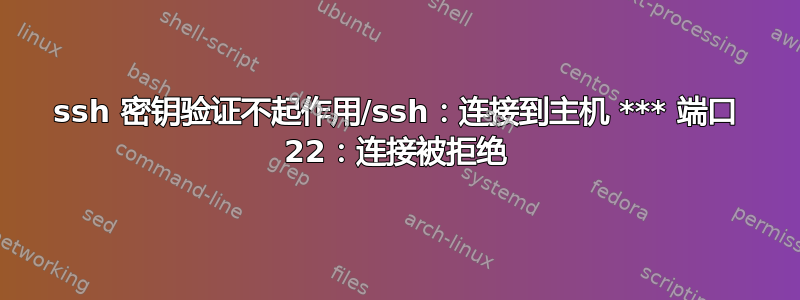
我正在遵循一个相对简短和简单的指南(https://www.digitalocean.com/community/tutorials/how-to-set-up-ssh-keys--2)
第一步 - 创建 RSA 密钥对
ssh-keygen -t rsa
“您的公钥已保存在 /Users/justinobrien/.ssh/id_rsa.pub 中。”好的。我将公钥和私钥重命名为“justin”和“justin.pub”(因为我也必须为 root 用户执行此操作)。
第三步 - 复制公钥:您可以使用 ssh 粘贴密钥:
cat ~/.ssh/id_rsa.pub | ssh [email protected] "mkdir -p ~/.ssh && chmod 700 ~/.ssh && cat >> ~/.ssh/authorized_keys"
我用我的 IP、我的文件名称和我的用户名 ('justin') 替换了该 IP,因此:
cat ~/.ssh/justin.pub | ssh [email protected]..***"mkdir -p ~/.ssh && chmod 700 ~/.ssh && cat >> ~/.ssh/authorized_keys"
“您可能会看到类似以下内容:”
The authenticity of host '198.51.100.0 (198.51.100.0)' can't be established.
RSA key fingerprint is b1:2d:33:67:ce:35:4d:5f:f3:a8:cd:c0:c4:48:86:12.
Are you sure you want to continue connecting (yes/no)? yes
Warning: Permanently added '198.51.100.0' (RSA) to the list of known hosts.
[email protected]'s password:
但这不是我看到的,我输入上面的命令,只被要求使用密码登录?也就是说,我看到的只有:[email protected]'s password:
更新,在下面的评论中我发现我可能已经设置好了,只需要重新启动服务器:我运行了sudo reboot。现在我可以尝试以“root”或“justin”身份再次连接 3 次,然后才会要求输入密码:
ssh [email protected]..***
ssh: connect to host 142.93..*** port 22: Operation timed out
ssh [email protected]..***
ssh: connect to host 142.93..*** port 22: Connection refused
ssh [email protected]..***
ssh: connect to host 142.93..*** port 22: Connection refused
如果我第四次尝试,它会要求我输入密码并允许我连接。不太清楚这里发生了什么。我试了但sudo ufw allow 22无济于事。谢谢您的帮助。


