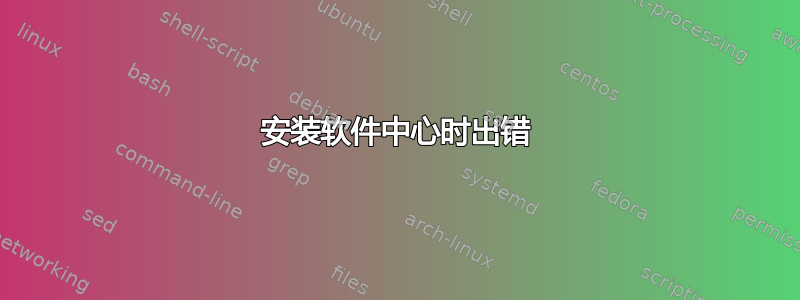
当我尝试安装软件中心时,它显示:
The following packages have unmet dependencies:
gsettings-desktop-schemas : Breaks: gnome-settings-daemon (< 3.19.92) but 3.18.2-0ubuntu3.1 is to be installed
Breaks: mutter (< 3.31.4) but 3.18.3-0ubuntu2 is to be installed
perl-base : Breaks: debconf (< 1.5.61) but 1.5.58ubuntu1 is to be installed
Breaks: debconf:i386 (< 1.5.61)
software-center : Depends: python-apt (>= 0.8.3ubuntu4) but it is not going to be installed
Depends: python-aptdaemon (>= 0.40) but it is not going to be installed
Depends: python-aptdaemon.gtk3widgets but it is not going to be installed
Depends: python-oneconf (>= 0.3) but it is not going to be installed or
oneconf (< 0.3) but 0.3.9 is to be installed
Recommends: software-properties-gtk but it is not going to be installed
E: Error, pkgProblemResolver::Resolve generated breaks, this may be caused by held packages.
答案1
为了修复软件包并安装未满足的依赖项,你可以从以下位置下载 Ubuntu 软件安装程序https://packages.ubuntu.com/xenial/software-center。下载之前,请尝试:
sudo dpkg --configure -a
和
sudo apt-get -f install
引自如何修复 dpkg 错误[2]?。那里可能有更好的解释。希望这对你有帮助。


