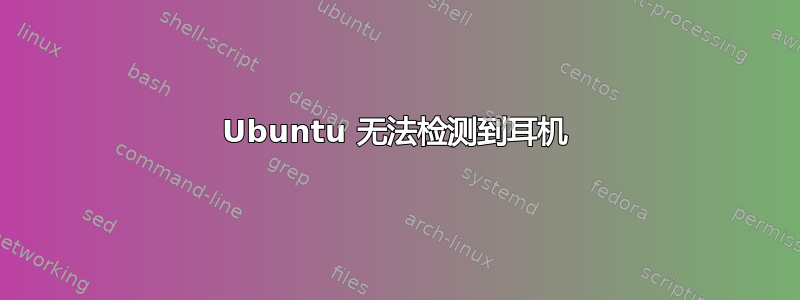
我有 Windows,并且我决定安装 ubuntu 作为双启动。
Ubuntu 运行良好,但我仍然遇到一个问题。
Ubuntu 无法检测到我的耳机(型号为 logitech g332)。
我的意思是内置扬声器发出声音。USB 电缆也能正常工作,因为我可以使用另一个键盘、鼠标等。Ubuntu 甚至检测不到耳机。我也尝试使用耳机,结果是一样的。我使用插孔插入耳机/耳麦。我尝试使用不同的插座,但结果是一样的。
插入耳机时,内置扬声器仍在播放声音。使用 lsusb 时,无论是否插入耳机,我都会得到相同的结果(意味着甚至无法检测到)。有和没有 的输出:
Bus 002 Device 001: ID 1d6b:0003 Linux Foundation 3.0 root hub
Bus 001 Device 002: ID 3938:1031 MOSART Semi. 2.4G Wireless Mouse
Bus 001 Device 004: ID 8087:0aaa Intel Corp.
Bus 001 Device 003: ID 0b05:1866 ASUSTek Computer, Inc. N-KEY Device
Bus 001 Device 001: ID 1d6b:0002 Linux Foundation 2.0 root hub
我的 Linux 版本(“cat /proc/version”命令的输出):
Linux version 5.3.0-41-generic (buildd@lcy01-amd64-020) (gcc version 9.2.1 20191008 (Ubuntu 9.2.1-9ubuntu2)) #33-Ubuntu SMP Fri Feb 14 17:26:47 UTC 2020
在 Windows 上一切运行正常。
我的电脑是 GU502G(华硕 Zephyrus 笔记本电脑)。
我搜索了一段时间,并尝试了不同的方法:
让我的电脑休眠一段时间,然后唤醒它
重新安装 pulseaudio / alsamixer
在 /ect/modprobe.d/alsa-base.conf 中添加以下行
选项 snd-hda-intel 型号=MODEL
其中 MODEL 为模型。
以下是一些信息:
=17: PCI 1f.3: 0403 Audio device
[Created at pci.386]
Unique ID: nS1_.meQMPO27pOD
SysFS ID: /devices/pci0000:00/0000:00:1f.3
SysFS BusID: 0000:00:1f.3
Hardware Class: sound
Model: "Intel Cannon Lake PCH cAVS"
Vendor: pci 0x8086 "Intel Corporation"
Device: pci 0xa348 "Cannon Lake PCH cAVS"
SubVendor: pci 0x1043 "ASUSTeK Computer Inc."
SubDevice: pci 0x1881
Revision: 0x10
Driver: "snd_hda_intel"
Driver Modules: "snd_hda_intel"
Memory Range: 0xa5418000-0xa541bfff (rw,non-prefetchable)
Memory Range: 0xa5100000-0xa51fffff (rw,non-prefetchable)
IRQ: 126 (741 events)
Module Alias: "pci:v00008086d0000A348sv00001043sd00001881bc04sc03i00"
Driver Info #0:
Driver Status: snd_hda_intel is active
Driver Activation Cmd: "modprobe snd_hda_intel"
Driver Info #1:
Driver Status: snd_soc_skl is active
Driver Activation Cmd: "modprobe snd_soc_skl"
Driver Info #2:
Driver Status: sof_pci_dev is active
Driver Activation Cmd: "modprobe sof_pci_dev"
Config Status: cfg=new, avail=yes, need=no, active=unknown
使用 alsamixer 时似乎没有检测到任何新东西。进入我的音频设置(使用 gnome-control-center)时,只有内置扬声器出现并且可以选择。
似乎这里已经发布了类似的问题:https://forums.linuxmint.com/viewtopic.php?t=306891 但并未找到解决办法。
我的朋友认为这可能是因为我有新的组件(因为我有一台新电脑),而原因可能是因为 ubuntu 的驱动程序(或类似的东西)尚未完成。
您对此有何看法?您知道如何解决此问题吗?
谢谢你的阅读!(顺便说一句,我对 Ubuntu 还是个菜鸟,所以请慢慢解释)
答案1
对于那些正在搜索的人:耳机突然开始正常工作。这一定是由于前段时间发生的驱动程序更新。


