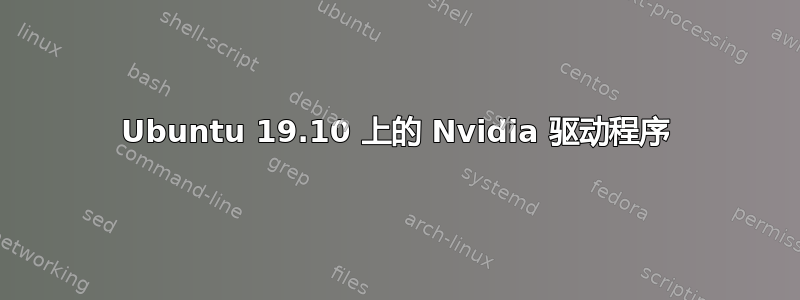
我正在尝试按照如下指令安装 nvidia 驱动程序:
sudo apt-get install --no-install-recommends nvidia-410
此命令给出了一个我无法理解的错误,说实话,我以前从未见过这样的错误:
Reading package lists... Done
Building dependency tree
Reading state information... Done
Some packages could not be installed. This may mean that you have
requested an impossible situation or if you are using the unstable
distribution that some required packages have not yet been created
or been moved out of Incoming.
The following information may help to resolve the situation:
The following packages have unmet dependencies:
nvidia-410 : Depends: xorg-video-abi-11 but it is not installable or
xorg-video-abi-12 but it is not installable or
xorg-video-abi-13 but it is not installable or
xorg-video-abi-14 but it is not installable or
xorg-video-abi-15 but it is not installable or
xorg-video-abi-18 but it is not installable or
xorg-video-abi-19 but it is not installable or
xorg-video-abi-20 or
xorg-video-abi-23 but it is not installable
E: Unable to correct problems, you have held broken packages.
我该怎么办?如何安装这些依赖项?
编辑:手动安装失败并显示以下消息:
nvidia-installer log file '/var/log/nvidia-installer.log'
creation time: Sat Mar 14 16:38:11 2020
installer version: 418.113
PATH: /usr/local/sbin:/usr/local/bin:/usr/sbin:/usr/bin:/sbin:/bin:/snap/bin
nvidia-installer command line:
./nvidia-installer
Using: nvidia-installer ncurses v6 user interface
-> Detected 8 CPUs online; setting concurrency level to 8.
ERROR: An NVIDIA kernel module 'nvidia-drm' appears to already be
loaded in your kernel. This may be because it is in use (for example,
by an X server, a CUDA program, or the NVIDIA Persistence Daemon), but
this may also happen if your kernel was configured without support for
module unloading. Please be sure to exit any programs that may be
using the GPU(s) before attempting to upgrade your driver. If no GPU-
based programs are running, you know that your kernel supports module
unloading, and you still receive this message, then an
error may have occured that has corrupted an NVIDIA kernel module's
usage count, for which the simplest remedy is to reboot your computer.
答案1
酷睿i7-740M
从以下位置下载并安装 418.1130 驱动程序https://www.geforce.com/drivers或者https://www.geforce.com/drivers/results/153717直接下载。
更新#1:
安装错误可能是由于您之前尝试安装的 Nvidia 软件造成的。请dpkg -l *nvidia* | grep ii卸载所有旧的 Nvidia 软件,然后重新启动。重试安装。


