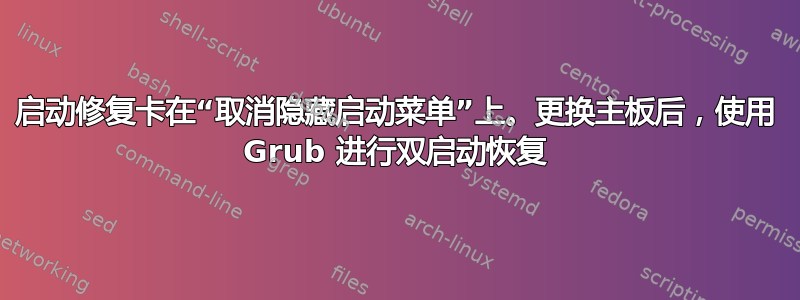
双启动 Windows 10 和 Ubuntu 18.04 尝试在更换主板后恢复 grub。
我使用 live-USB 尝试通过启动修复恢复 grub。它卡在“取消隐藏启动菜单”后,我停止了该过程。然后关闭了计算机。计算机之前自动启动到 Windows。现在我在启动时获得了 Grub 2 终端,只需 grub>
另外,当检查 grub 时,我在默认位置 /boot/grub 和 /boot/efi 找不到 grub.cfg,我该怎么办?
以下是我获得的启动修复信息:http://paste.ubuntu.com/p/w6y4MSFqHp/
启动修复日志在停留在“取消隐藏启动菜单”之前的最后几行代码:
SET@_label0.set_text('''Purge and reinstall the GRUB of: sdb4 (fin). This may require several minutes...''')
SET@_label0.set_text('''Unhide boot menu. This may require several minutes...''')
Unhide GRUB boot menu in sdb4/etc/default/grub
[debug] sda1 ends at 525336064GB. not-far
Presence of EFI/Microsoft file detected: /mnt/boot-sav/sdb4/boot/efi/EFI/Microsoft/Boot/bootmgfw.efi
Presence of EFI/Boot file detected: /mnt/boot-sav/sdb4/boot/efi/EFI/Boot/bootx64.efi
Presence of EFI/Boot file detected: /mnt/boot-sav/sdb4/boot/efi/EFI/Boot/fbx64.efi
SET@_progressbar1.pulse()
[debug] sda3 ends at 111896461824GB. farbios
[debug] sda3 ends at 111896461824GB. farbios
[debug] sda4 ends at 112790076928GB. farbios
[debug] sda4 ends at 112790076928GB. farbios
[debug] sda5 ends at 126870355456GB. farbios
[debug] sda5 ends at 126870355456GB. farbios
[debug] sda6 ends at 128035323392GB. farbios
[debug] sda6 ends at 128035323392GB. farbios
[debug] sdb2 ends at 751754542592GB. farbios
[debug] sdb2 ends at 751754542592GB. farbios
SET@_progressbar1.pulse()
=================== sdb4/etc/grub.d/ :
drwxr-xr-x 2 root root 4096 Mar 14 21:45 grub.d
drwxr-xr-x 5 root root 4096 Mar 14 21:37 grub.d.bak
total 76
-rwxr-xr-x 1 root root 10046 Nov 11 05:52 00_header
-rwxr-xr-x 1 root root 6258 Mar 18 2019 05_debian_theme
-rwxr-xr-x 1 root root 12693 Nov 11 05:52 10_linux
-rwxr-xr-x 1 root root 11298 Nov 11 05:52 20_linux_xen
-rwxr-xr-x 1 root root 12059 Nov 11 05:52 30_os-prober
-rwxr-xr-x 1 root root 1418 Nov 11 05:52 30_uefi-firmware
-rwxr-xr-x 1 root root 214 Nov 11 05:52 40_custom
-rwxr-xr-x 1 root root 216 Nov 11 05:52 41_custom
-rw-r--r-- 1 root root 483 Nov 11 05:52 README
=================== sdb4/etc/default/grub :
# If you change this file, run 'update-grub' afterwards to update
# /boot/grub/grub.cfg.
# For full documentation of the options in this file, see:
# info -f grub -n 'Simple configuration'
GRUB_DEFAULT=0
GRUB_TIMEOUT_STYLE=hidden
GRUB_TIMEOUT=10
GRUB_DISTRIBUTOR=`lsb_release -i -s 2> /dev/null || echo Debian`
GRUB_CMDLINE_LINUX_DEFAULT="quiet splash"
GRUB_CMDLINE_LINUX=""
# Uncomment to enable BadRAM filtering, modify to suit your needs
# This works with Linux (no patch required) and with any kernel that obtains
# the memory map information from GRUB (GNU Mach, kernel of FreeBSD ...)
#GRUB_BADRAM="0x01234567,0xfefefefe,0x89abcdef,0xefefefef"
# Uncomment to disable graphical terminal (grub-pc only)
#GRUB_TERMINAL=console
# The resolution used on graphical terminal
# note that you can use only modes which your graphic card supports via VBE
# you can see them in real GRUB with the command `vbeinfo'
#GRUB_GFXMODE=640x480
# Uncomment if you don't want GRUB to pass "root=UUID=xxx" parameter to Linux
#GRUB_DISABLE_LINUX_UUID=true
# Uncomment to disable generation of recovery mode menu entries
#GRUB_DISABLE_RECOVERY="true"
# Uncomment to get a beep at grub start
#GRUB_INIT_TUNE="480 440 1"
/boot/efi detected in the fstab of sdb4: UUID=3883-5F9E (sda1)
[debug] sdb4 ends at 1000204542976GB. farbios
[debug] sdb4 ends at 1000204542976GB. farbios
SET@_progressbar1.pulse()
[debug]End fix /mnt/boot-sav/sdb4/etc/grub.d/


