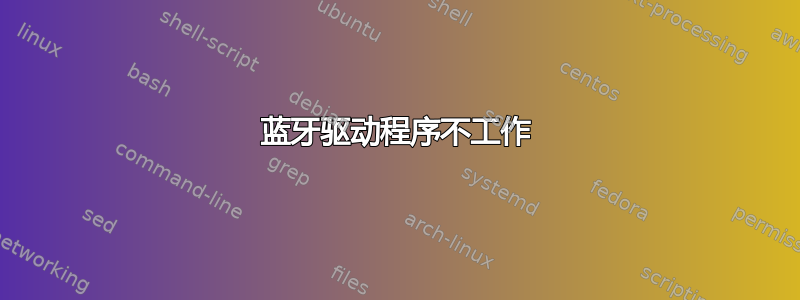
问题
我在我的 HP 笔记本 - 14-cf0013dx 上运行 Ubuntu 18.04.4,之前我必须手动安装 WiFi 和蓝牙驱动程序。
当我尝试启用蓝牙时,这发生。
我首先想到的是这是一个 GUI 错误,所以我尝试使用终端上的“bluetoothctl”命令连接我的蓝牙设备。当我运行 bluetoothctl 列出控制器时,什么都没有出现。当我尝试配对时,我收到一条消息,提示“没有可用的默认控制器”。
任何帮助和反馈都非常感谢。谢谢!
命令输出
sudo service bluetooth status
● bluetooth.service - Bluetooth service
Loaded: loaded (/lib/systemd/system/bluetooth.service; enabled; vendor preset: enabled)
Active: active (running) since Thu 2020-03-26 17:08:35 CDT; 6min ago
Docs: man:bluetoothd(8)
Main PID: 1066 (bluetoothd)
Status: "Running"
Tasks: 1 (limit: 4915)
CGroup: /system.slice/bluetooth.service
└─1066 /usr/lib/bluetooth/bluetoothd
Mar 26 17:08:34 laptop systemd[1]: Starting Bluetooth service...
Mar 26 17:08:34 laptop bluetoothd[1066]: Bluetooth daemon 5.48
Mar 26 17:08:35 laptop bluetoothd[1066]: Starting SDP server
Mar 26 17:08:35 laptop systemd[1]: Started Bluetooth service.
Mar 26 17:08:36 laptop bluetoothd[1066]: Bluetooth management interface 1.14 initialized
Mar 26 17:08:36 laptop bluetoothd[1066]: No Bluetooth address for index 0
rfkill list
0: phy0: Wireless LAN
Soft blocked: no
Hard blocked: no
1: hci0: Bluetooth
Soft blocked: no
Hard blocked: no
lspci
00:00.0 Host bridge: Intel Corporation Xeon E3-1200 v6/7th Gen Core Processor Host Bridge/DRAM Registers (rev 08)
00:02.0 VGA compatible controller: Intel Corporation UHD Graphics 620 (rev 07)
00:04.0 Signal processing controller: Intel Corporation Xeon E3-1200 v5/E3-1500 v5/6th Gen Core Processor Thermal Subsystem (rev 08)
00:08.0 System peripheral: Intel Corporation Xeon E3-1200 v5/v6 / E3-1500 v5 / 6th/7th Gen Core Processor Gaussian Mixture Model
00:14.0 USB controller: Intel Corporation Sunrise Point-LP USB 3.0 xHCI Controller (rev 21)
00:14.2 Signal processing controller: Intel Corporation Sunrise Point-LP Thermal subsystem (rev 21)
00:15.0 Signal processing controller: Intel Corporation Sunrise Point-LP Serial IO I2C Controller #0 (rev 21)
00:15.1 Signal processing controller: Intel Corporation Sunrise Point-LP Serial IO I2C Controller #1 (rev 21)
00:16.0 Communication controller: Intel Corporation Sunrise Point-LP CSME HECI #1 (rev 21)
00:17.0 RAID bus controller: Intel Corporation 82801 Mobile SATA Controller [RAID mode] (rev 21)
00:1c.0 PCI bridge: Intel Corporation Sunrise Point-LP PCI Express Root Port #5 (rev f1)
00:1c.5 PCI bridge: Intel Corporation Sunrise Point-LP PCI Express Root Port #6 (rev f1)
00:1f.0 ISA bridge: Intel Corporation Intel(R) 100 Series Chipset Family LPC Controller/eSPI Controller - 9D4E (rev 21)
00:1f.2 Memory controller: Intel Corporation Sunrise Point-LP PMC (rev 21)
00:1f.3 Audio device: Intel Corporation Sunrise Point-LP HD Audio (rev 21)
00:1f.4 SMBus: Intel Corporation Sunrise Point-LP SMBus (rev 21)
01:00.0 Ethernet controller: Realtek Semiconductor Co., Ltd. RTL8111/8168/8411 PCI Express Gigabit Ethernet Controller (rev 15)
02:00.0 Network controller: Realtek Semiconductor Co., Ltd. Device d723
hciconfig -a
hci0: Type: Primary Bus: USB
BD Address: 00:00:00:00:00:00 ACL MTU: 0:0 SCO MTU: 0:0
DOWN
RX bytes:0 acl:0 sco:0 events:0 errors:0
TX bytes:0 acl:0 sco:0 commands:1 errors:1
Features: 0x00 0x00 0x00 0x00 0x00 0x00 0x00 0x00
Packet type: DM1 DH1 HV1
Link policy:
Link mode: SLAVE ACCEPT
hcitool dev
Devices:
sudo netstat -anp | grep bluetooth
unix 3 [ ] STREAM CONNECTED 23417 1066/bluetoothd
unix 3 [ ] STREAM CONNECTED 24889 1066/bluetoothd
unix 2 [ ] DGRAM 24885 1066/bluetoothd
lsusb
Bus 002 Device 001: ID 1d6b:0003 Linux Foundation 3.0 root hub
Bus 001 Device 003: ID 0bda:b009 Realtek Semiconductor Corp.
Bus 001 Device 002: ID 04ca:7092 Lite-On Technology Corp.
Bus 001 Device 001: ID 1d6b:0002 Linux Foundation 2.0 root hub
dmesg | grep Bluetooth
[ 18.640104] Bluetooth: Core ver 2.22
[ 18.640116] Bluetooth: HCI device and connection manager initialized
[ 18.640118] Bluetooth: HCI socket layer initialized
[ 18.640120] Bluetooth: L2CAP socket layer initialized
[ 18.640123] Bluetooth: SCO socket layer initialized
[ 21.824065] Bluetooth: hci0: command 0x1001 tx timeout
[ 29.916167] Bluetooth: hci0: HCI_OP_READ_LOCAL_VERSION failed (-110)
[ 34.774400] Bluetooth: BNEP (Ethernet Emulation) ver 1.3
[ 34.774400] Bluetooth: BNEP filters: protocol multicast
[ 34.774402] Bluetooth: BNEP socket layer initialized


