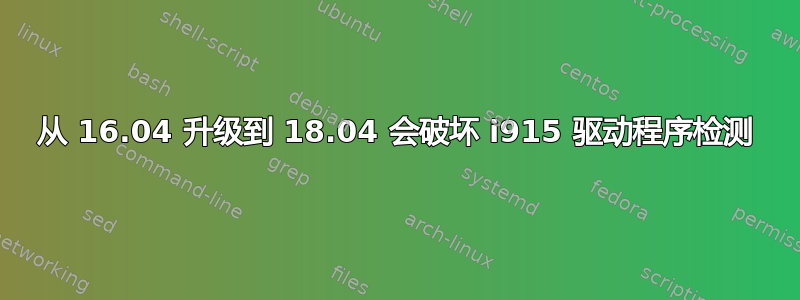
我最近从赛尼尔(16.04.3 LTS) 到仿生的(18.04.3 LTS),并且我的英特尔显卡驱动程序不再被检测到。
i915_bpo我记得我曾经使用过驱动程序。现在模块被检测到了,但无法与显卡关联。
$ sudo lsmod | grep i915
i915 1937408 0
i2c_algo_bit 16384 1 i915
drm_kms_helper 180224 1 i915
drm 491520 2 drm_kms_helper,i915
video 49152 1 i915
$ lshw -c video
*-display UNCLAIMED
description: VGA compatible controller
product: Iris Pro Graphics 580
vendor: Intel Corporation
physical id: 2
bus info: pci@0000:00:02.0
version: 09
width: 64 bits
clock: 33MHz
capabilities: pciexpress msi pm vga_controller bus_master cap_list
configuration: latency=0
resources: memory:db000000-dbffffff memory:90000000-9fffffff ioport:f000(size=64) memory:c0000-dffff
$ sudo lspci -nnk | grep -A3 -i vga
00:02.0 VGA compatible controller [0300]: Intel Corporation Iris Pro Graphics 580 [8086:193b] (rev 09)
Subsystem: Intel Corporation Iris Pro Graphics 580 [8086:2064]
Kernel modules: i915
---
$ sudo inxi -SGx
System: Host: intel-nuc-pc Kernel: 5.3.0-42-generic x86_64 bits: 64 compiler: gcc v: 7.4.0 Console: tty 0
Distro: elementary OS 5.1.2 Hera base: Ubuntu 18.04 bionic
Graphics: Device-1: Intel Iris Pro Graphics 580 driver: N/A bus ID: 00:02.0
Display: server: X.org 1.19.6 driver: intel unloaded: modesetting tty: 208x59
Message: Advanced graphics data unavailable in console for root.
那么,模块在那里,卡在那里,但是卡不想使用模块?浏览了一段时间的现有问题后,我安装了sudo apt install linux-generic-hwe-18.04,因此安装了内核版本。它与没有任何变化4.15.0-91。
因此,Xorg.0.log显示有关此事的以下信息:
[ 1549.630] (II) systemd-logind: took control of session /org/freedesktop/login1/session/_31 [ 1549.634] (--) PCI:*(0:0:2:0) 8086:193b:8086:2064 rev 9, Mem @ 0xdb000000/16777216, 0x90000000/268435456, I/O @ 0x0000f000/64, BIOS @ 0x????????/131072 [ 1549.634] (II) LoadModule: "glx" [ 1549.634] (II) Loading /usr/lib/xorg/modules/extensions/libglx.so [ 1549.635] (II) Module glx: vendor="X.Org Foundation" [ 1549.635] compiled for 1.19.6, module version = 1.0.0 [ 1549.635] ABI class: X.Org Server Extension, version 10.0 [ 1549.635] (II) LoadModule: "intel" [ 1549.635] (II) Loading /usr/lib/xorg/modules/drivers/intel_drv.so [ 1549.636] (II) Module intel: vendor="X.Org Foundation" [ 1549.636] compiled for 1.19.5, module version = 2.99.917 [ 1549.636] Module class: X.Org Video Driver [ 1549.636] ABI class: X.Org Video Driver, version 23.0 [ 1549.636] (II) intel: Driver for Intel(R) Integrated Graphics Chipsets: i810, i810-dc100, i810e, i815, i830M, 845G, 854, 852GM/855GM, 865G, 915G, E7221 (i915), 915GM, 945G, 945GM, 945GME, Pineview GM, Pineview G, 965G, G35, 965Q, 946GZ, 965GM, 965GME/GLE, G33, Q35, Q33, GM45, 4 Series, G45/G43, Q45/Q43, G41, B43 [ 1549.636] (II) intel: Driver for Intel(R) HD Graphics [ 1549.636] (II) intel: Driver for Intel(R) Iris(TM) Graphics [ 1549.636] (II) intel: Driver for Intel(R) Iris(TM) Pro Graphics [ 1551.659] intel: waited 2020 ms for i915.ko driver to load [ 1551.664] (EE) No devices detected.```
此外:
$ dmesg | grep i915
[ 68.810865] snd_hda_codec_hdmi hdaudioC0D2: No i915 binding for Intel HDMI/DP codec
/etc/默认/grub:
GRUB_CMDLINE_LINUX_DEFAULT="quiet splash i915.alpha_support=1 ..."
我该如何分解这个问题?
答案1
i915.alpha_support=1从禁用/etc/default/grub,update-grub然后重新启动即可启用该驱动程序。
谢谢没有人寻求解决方案。
然而,我还没有找到了解其为何有效的方法。


