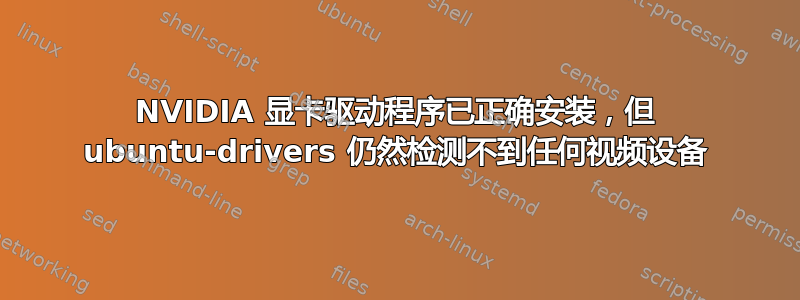
我的 Ubuntu 19.10 笔记本电脑配有英特尔/NVidia 混合显卡,后者属于 Fermi 传统类型;我nvidia-driver-390按照建议进行了安装,并排除了故障在 nvidia 开发者论坛上的这篇文章中。但是,sudo ubuntu-drivers devices软件和更新中的“其他驱动程序”部分没有检测到任何可供选择的视频驱动程序。但是,可以通过其他方式正确检测到驱动程序
~$lspci | egrep 'VGA|3D|Display'
00:02.0 VGA compatible controller: Intel Corporation HD Graphics 5500 (rev 09) 04:00.0
3D controller: NVIDIA Corporation GF117M [GeForce 610M/710M/810M/820M / GT 620M/625M/630M/720M] (rev a1)
~$nvidia-smi
Fri Apr 3 15:21:30 2020
+-----------------------------------------------------------------------------+
| NVIDIA-SMI 390.132 Driver Version: 390.132 |
|-------------------------------+----------------------+----------------------+
| GPU Name Persistence-M| Bus-Id Disp.A | Volatile Uncorr. ECC |
| Fan Temp Perf Pwr:Usage/Cap| Memory-Usage | GPU-Util Compute M. |
|===============================+======================+======================|
| 0 GeForce 820M Off | 00000000:04:00.0 N/A | N/A |
| N/A 40C P0 N/A / N/A | 476MiB / 1985MiB | N/A Default |
+-------------------------------+----------------------+----------------------+
+-----------------------------------------------------------------------------+
| Processes: GPU Memory |
| GPU PID Type Process name Usage |
|=============================================================================|
| 0 Not Supported |
+-----------------------------------------------------------------------------+
~$dkms status
nvidia, 390.132, 5.3.0-42-generic, x86_64: installed
nvidia, 390.132, 5.3.0-45-generic, x86_64: installed
~$mokutil --sb-state
SecureBoot disabled
Platform is in Setup Mode
~$grep ^ /etc/apt/sources.list /etc/apt/sources.list.d/* | grep graphics-drivers
/etc/apt/sources.list.d/graphics-drivers-ubuntu-ppa-eoan.list:deb http://ppa.launchpad.net/graphics-drivers/ppa/ubuntu eoan main
/etc/apt/sources.list.d/graphics-drivers-ubuntu-ppa-eoan.list:# deb-src http://ppa.launchpad.net/graphics-drivers/ppa/ubuntu eoan main
/etc/apt/sources.list.d/graphics-drivers-ubuntu-ppa-eoan.list.save:deb http://ppa.launchpad.net/graphics-drivers/ppa/ubuntu eoan main
/etc/apt/sources.list.d/graphics-drivers-ubuntu-ppa-eoan.list.save:# deb-src http://
ppa.launchpad.net/graphics-drivers/ppa/ubuntu eoan 主要
p://ppa.launchpad.net/graphics-drivers/ppa/ubuntu eoan 主要
我该怎么做?提前谢谢您。
PS:nvidia-driver-390驱动怎么安装的
- 添加
graphics-drivers存储库sudo add-apt-repository ppa:graphics-drivers/ppa - 禁用安全启动,无论是从 BIOS 还是
sudo mokutil --disable-validation sudo apt install nvidia-driver-390- 已移除
/lib/modprobe.d/blacklist-nvidia.conf,无/etc/*对应 - 未
#WaylandEnable=false注释/etc/gdm3/custom.conf /etc/X11/xorg.conf根据论坛建议,已删除。- 重启
另外,为了让垂直同步工作,我1在选项中options nvidia-drm modeset=1设置/lib/modprobe.d/nvidia-kms.conf
更新:已归档为错误和ubuntu-bug ubuntu-drivers-common
https://bugs.launchpad.net/ubuntu/+source/ubuntu-drivers-common/+bug/1870821


