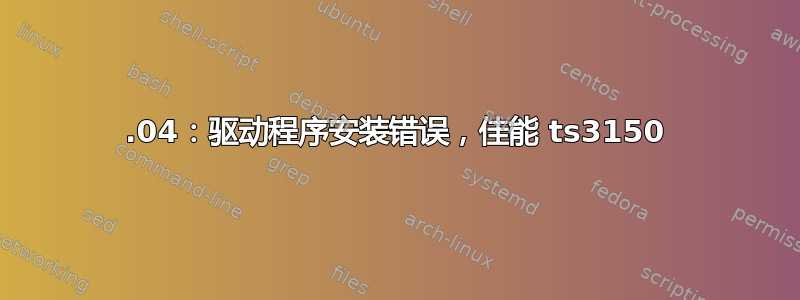
我正在尝试在 Ubuntu 18.04.3 LTS Bionic 上安装佳能 ts3150 的驱动程序。这是一款 Wi-Fi 打印机,可以成功从我的手机打印。我试过了
sudo add-apt-repository ppa:inameiname/stable
从 安装 Canon TS3150 打印机所需的分步说明并收到此错误:
W: An error occurred during the signature verification. The repository is not updated and the previous index files will be used.
GPG error: https://debian.neo4j.org/repo stable/ Release: The following signatures were invalid: EXPKEYSIG 26C95CF201182252 Neo Technology Admins <[email protected]>
N: Skipping acquire of configured file 'universe/binary-i386/Packages' as repository 'http://miktex.org/download/ubuntu bionic InRelease' doesn't support architecture 'i386'
sudo add-apt-repository ppa:thierry-f/fork-michael-gruz也会出现很长的错误。
sudo apt install libxml2 libglade2-0 libpng12-0 libtiff5 给出错误:
Package libpng12-0 is not available, but is referred to by another package.
This may mean that the package is missing, has been obsoleted, or
is only available from another source
E: Package 'libpng12-0' has no installation candidate
另外,从https://asia.canon/en/support/0100910801尝试了一下但sudo install.sh没有成功:
install.sh: command not found


